Lexmark X940e User Manual Page 91
- Page / 272
- Table of contents
- TROUBLESHOOTING
- BOOKMARKS
Rated. / 5. Based on customer reviews


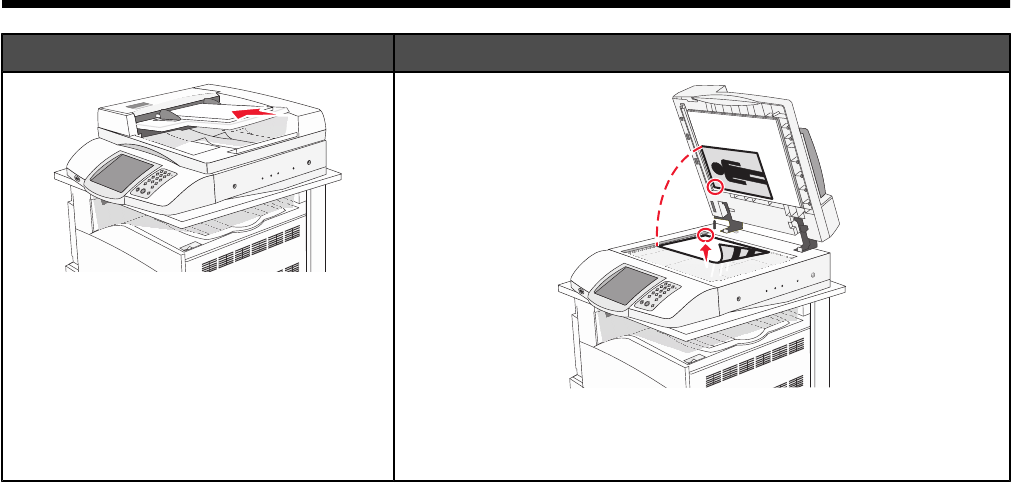
Scanning to an FTP address
ADF Scanner glass
Use the ADF for multiple-page documents.
Use the scanner glass for single pages, small items (such as
postcards or photos), transparencies, photo paper, or thin media
(such as magazine clippings).
The scanner lets you scan documents directly to a File Transfer Protocol (FTP) server. Only one FTP address may
be sent to the server at a time.
Once an FTP destination has been configured by your system support person, the name of the destination becomes
available as a shortcut number, or it is listed as a profile under the Held Jobs icon. An FTP destination could also
be another PostScript printer; for example, a color document can be scanned and then sent to a color printer. Sending
a document to an FTP server is similar to sending a fax. The difference is that you are sending the information over
your network instead of over the phone line.
Scanning to an FTP address
Scanning to an FTP address using the keypad
1 Load an original document faceup, short edge first into the ADF or facedown on the scanner glass.
Note: Do not load postcards, photos, small items, transparencies, photo paper, or thin media (such as magazine
clippings) into the ADF. Place these items on the scanner glass.
2 If you are loading a document into the ADF, adjust the paper guides.
3 On the home screen, touch FTP.
4 Type the FTP address.
5 Touch Send It.
91
- X940e, X945e 1
- Contents 3
- Safety information 15
- Learning about the printer 17
- Using the ADF 18
- Using the scanner glass 18
- Understanding the home screen 20
- • Print job 22
- • Copy job 22
- • Fax profile 22
- • E-mail send 22
- Sample screen one 23
- Sample screen two 24
- Other touch-screen buttons 25
- Features 26
- Installing options 27
- Installing a memory card 28
- 5 Reinstall the system board 30
- Reinstalling the system board 31
- Attaching cables 32
- Loading the 520-sheet trays 34
- Using the multipurpose feeder 38
- Linking and unlinking trays 41
- Paper guidelines 43
- Unacceptable paper 44
- Selecting paper 44
- Using recycled paper 44
- Using letterhead 45
- Using transparencies 46
- Using envelopes 47
- Using labels 47
- Using card stock 48
- Storing paper 48
- Supported finishing features 51
- Horizonal transport unit 52
- Finisher standard bin 52
- Bin 2 (booklet-maker) 53
- Making copies 55
- Copying photos 56
- Copying on specialty media 56
- Customizing copy settings 57
- Reducing or enlarging copies 59
- Adjusting copy quality 59
- Collating copies 60
- Job interrupt 62
- Placing information on copies 62
- Canceling a copy job 63
- Improving copy quality 66
- E-mailing 67
- Creating an e-mail shortcut 68
- E-mailing a document 68
- E-mailing color documents 69
- Using profiles 70
- Customizing e-mail settings 70
- Canceling an e-mail 71
- Understanding e-mail options 71
- Choosing a fax connection 74
- Using an RJ11 adapter 75
- Connecting to a telephone 79
- Setting the date and time 83
- Sending a fax 84
- Creating shortcuts 84
- Customizing fax settings 86
- Canceling an outgoing fax 87
- Understanding fax options 88
- Improving fax quality 89
- Holding and forwarding faxes 89
- Forwarding a fax 90
- Scanning to an FTP address 91
- Understanding FTP options 93
- Improving FTP quality 94
- Scanning to a computer 95
- Quick Setup 96
- Format Type 96
- Improving scan quality 98
- Printing 99
- Printing information pages 103
- Canceling a print job 104
- Printing in black and white 105
- Using Max Speed and Max Yield 105
- Clearing jams 106
- 2 Flex and stack the paper 107
- 4 Adjust the paper guide 107
- 230–231 paper jams 108
- 200–203 paper jams 108
- 3 Push the green lever down 109
- 4 Close Door A 109
- 6 Remove the jammed paper 110
- 7 Close Door B 110
- 8 Touch Continue 110
- 241 paper jam 111
- 242–244 paper jams 112
- 250 paper jam 114
- 280–282 paper jams 115
- 284–286 paper jams 118
- 289 staple jam 119
- 4 Open the staple cover 120
- Open the lower staple drawer 121
- 290–295 paper jams 122
- 4 Close the ADF cover 123
- 6 Close the scanner cover 123
- 7 Touch Continue 123
- Understanding printer menus 124
- Supplies menu 125
- Paper menu 126
- Configure MP menu 128
- Substitute Size menu 129
- Paper Texture menu 129
- Paper Loading menu 130
- Custom Types menu 131
- Custom Names menu 131
- Custom Bin Names menu 132
- Universal Setup menu 132
- Bin Setup menu 133
- Reports menu 134
- Settings menu 136
- Copy Settings menu 141
- Fax Settings menu 143
- Fax Receive Settings 147
- Fax Log Settings 148
- Speaker Settings 149
- Distinctive Rings 149
- Fax Mode (Fax Server) menu 150
- E-mail Settings menu 151
- E-mail Server Setup menu 154
- FTP Settings menu 155
- Scan to USB Settings 158
- Print Settings 161
- Quality menu 164
- Utilities menu 166
- Setup menu 167
- PostScript menu 169
- PCL Emul menu 170
- PDF menu 172
- HTML menu 173
- Image menu 174
- Security menu 175
- Set Date and Time 179
- Network/Ports menu 180
- IPv6 menu 182
- Active NIC menu 184
- Standard Network menu 184
- Standard USB menu 186
- NetWare menu 187
- Help menu 188
- • Reload the bookmarks 192
- • Send a job to print 194
- Maintaining the printer 203
- Conserving supplies 204
- Ordering supplies 204
- Replacing supplies 205
- 5 Remove the waste toner box 207
- 11 Close Door E6 209
- Cleaning the printhead lenses 210
- 1 Open Door E (front door) 211
- 3 Remove the waste toner box 211
- 8 Insert the waste toner box 213
- 10 Close Door E6 213
- Replacing a photoconductor 214
- Replacing a toner cartridge 217
- Cleaning the scanner glass 220
- Recycling Lexmark products 220
- Moving the printer 220
- Remove the connector bracket 222
- Shipping the printer 224
- Administrative support 225
- Locking the entire printer 227
- Supporting IPSec 228
- Supporting SNMPv3 228
- Using 802.1x authentication 228
- Using Secure mode 229
- Troubleshooting 231
- Solving printing problems 232
- Incorrect characters print 234
- Tray linking does not work 234
- Large jobs do not collate 234
- Unexpected page breaks occur 234
- Solving copy problems 235
- Solving scanner problems 237
- Solving fax problems 238
- Solving option problems 241
- Finisher 242
- Flash memory card 242
- Hard disk with adapter 242
- Solving paper feed problems 243
- Blank pages 245
- Clipped images 246
- Dark lines 246
- Gray background 246
- Incorrect margins 247
- Paper curl 248
- Print irregularities 248
- Repeating defects 249
- Skewed print 249
- Print is too light 249
- Print is too dark 250
- Solid color pages 250
- Toner rubs off 251
- Toner specks 251
- Uneven print density 252
- FAQ about color printing 252
- Contacting Customer Support 255
- Edition notice 256
- Industry Canada (Canada) 257
- India emissions notice 259
- Noise emission levels 259
- Temperature information 260
- Product disposal 260
- Product power consumption 263
- Power Saver 263
- Off mode 263
- Total energy usage 264
- Limited warranty 264
- Limited warranty service 264
- Extent of limited warranty 264
- Limitation of liability 265
- Additional rights 265
- Numerics 266
 (257 pages)
(257 pages) (385 pages)
(385 pages) (8 pages)
(8 pages)







Comments to this Manuals