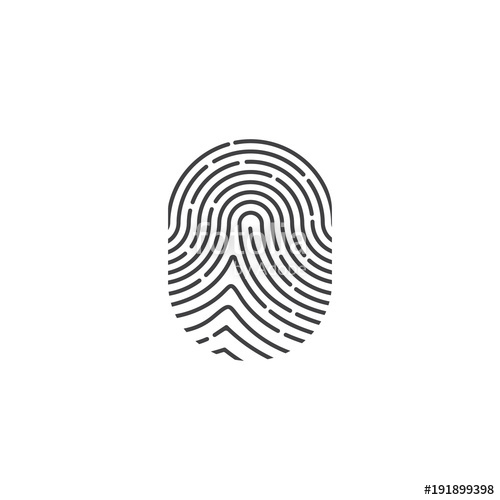Lexmark X642e manuals
Owner’s manuals and user’s guides for Multifunctionals Lexmark X642e.
We providing 1 pdf manuals Lexmark X642e for download free by document types: User's Guide

Lexmark X642e User's Guide (191 pages)
Brand: Lexmark | Category: Multifunctionals | Size: 4.47 MB |

Table of contents
Contents
4
Features
26
Quick copy
28
Copy tips
39
E-mail tips
48
From the MFP
53
Fax tips
57
Fax setup
58
FTP options
62
FTP tips
63
Printing
68
Æ Print
74
Æ Print
76
Æ Page Setup
78
Simplex
84
Envelope
84
Envelopes
103
Card stock
105
Avoiding jams
106
Square hole
112
Round peg
112
Installation
118
E-mail FTP
125
9 Press Start
133
Moving the MFP
134
6 Click Submit
142
Clearing jams
146
Adjust the guide
150
Touch Continue
150
Elevator button
153
5 Touch Continue
157
4 Touch Continue
158
Troubleshooting
160
. Repeat this
171
Conventions
176
ÅëëçíéêÜ
178
ENERGY STAR
185
Laser notice
186
Numerics
187
More products and manuals for Multifunctionals Lexmark
| Models | Document Type |
|---|---|
| 22Z0656 BNDL |
Datasheet
 Lexmark XS950de,
2 pages
Lexmark XS950de,
2 pages
|
| CX310dn |
Datasheet
 Lexmark CX310dn,
2 pages
Lexmark CX310dn,
2 pages
|
| CX410de |
User Manual
 Lexmark CX410de,
2 pages
Lexmark CX410de,
2 pages
|
| XS796dte |
Manual
 Lexmark XS796dte,
18 pages
Lexmark XS796dte,
18 pages
|
| MX812dfe |
Manual
 Lexmark MX812dfe,
2 pages
Lexmark MX812dfe,
2 pages
|
| 22G0641 |
Datasheet
 Lexmark X646e Integrated Multifunction Printer,
2 pages
Lexmark X646e Integrated Multifunction Printer,
2 pages
|
| X548de |
Manual
 Lexmark X548de,
46 pages
Lexmark X548de,
46 pages
|
| X950dhe |
User's Guide
 Lexmark X950dhe,
363 pages
Lexmark X950dhe,
363 pages
|
| X954de |
User's Guide
 Lexmark X954de,
371 pages
Lexmark X954de,
371 pages
|
| X736DE |
User's Guide
 Lexmark X736DE,
338 pages
Lexmark X736DE,
338 pages
|
| PRO700 |
User Manual
 Lexmark PRO700 User's Manual,
39 pages
Lexmark PRO700 User's Manual,
39 pages
|
| 101 |
User Manual
 Lexmark 101 User's Manual,
140 pages
Lexmark 101 User's Manual,
140 pages
|
| 47B1002 |
User Manual
 Lexmark 47B1002 User's Manual,
338 pages
Lexmark 47B1002 User's Manual,
338 pages
|
| X85X |
User Manual
 Lexmark X85X User's Manual,
5 pages
Lexmark X85X User's Manual,
5 pages
|
| Z2400 Series |
User Manual
  Lexmark Z2400 Series User's Manual,
87 pages
Lexmark Z2400 Series User's Manual,
87 pages
|
| 4200 Series |
User Manual
  Lexmark 4200 Series User's Manual,
76 pages
Lexmark 4200 Series User's Manual,
76 pages
|
| Scanner MX6500E |
User Manual
 Lexmark Scanner MX6500E User's Manual,
22 pages
Lexmark Scanner MX6500E User's Manual,
22 pages
|
| S600 Series |
User Manual
 Lexmark S600 Series User's Manual,
153 pages
Lexmark S600 Series User's Manual,
153 pages
|
| Printer J110 |
User Manual
 Lexmark Printer J110 User's Manual,
248 pages
Lexmark Printer J110 User's Manual,
248 pages
|
| X 560n |
User Manual
 Lexmark X 560n User's Manual,
210 pages
Lexmark X 560n User's Manual,
210 pages
|
Lexmark devices