Lexmark X 560n User Manual Page 167
- Page / 210
- Table of contents
- TROUBLESHOOTING
- BOOKMARKS
Rated. / 5. Based on customer reviews


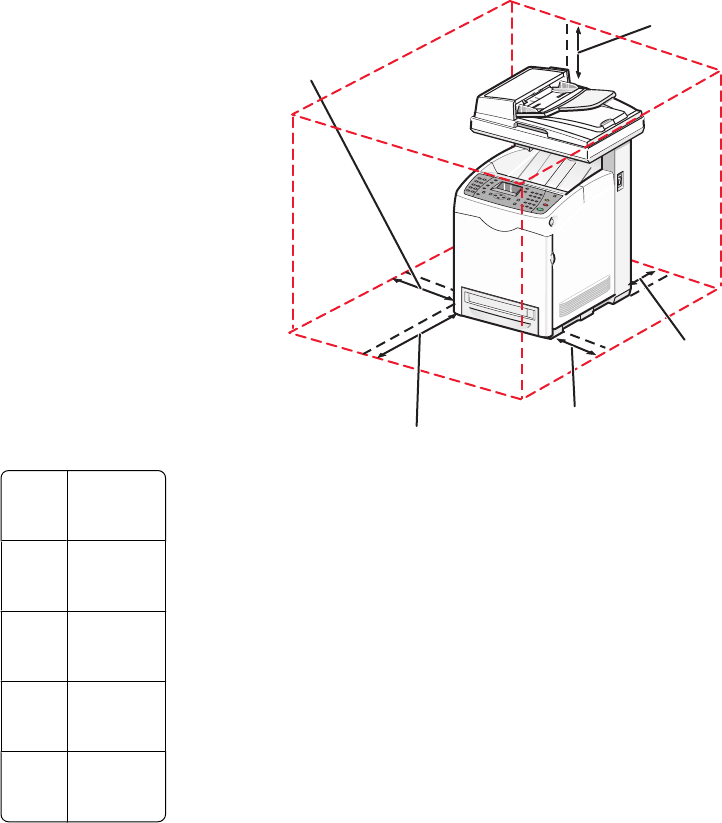
Moving the printer to another location
The printer and options can be safely moved to another location by following these precautions:
• Any cart used to move the printer must have a surface able to support the full footprint of the printer. Any cart
used to move the options must have a surface able to support the dimensions of the options.
• Keep the printer in an upright position.
• Avoid severe jarring movements.
Setting the printer up in a new location
When the printer is set up, allow clearance around it as shown.
1
2
4
5
3
1
10 cm
(4.0 in.)
2
60 cm
(23.5 in.)
3
10 cm
(4.0 in.)
4
10 cm
(4.0 in.)
5
35 cm
(13.75 in.)
Maintaining the printer
167
- User's Guide 1
- Contents 10
- Safety information 11
- Learning about the printer 12
- Printer configurations 13
- Fully configured model 15
- • Enter fax numbers 17
- Choosing a fax connection 18
- Using an RJ11 adapter 19
- • Austria 22
- • Switzerland 22
- • Germany 22
- Connecting to a telephone 23
- Setting the country code 28
- Setting the date 30
- Setting the time 30
- • Fax entries 31
- • E-mail entries 31
- • Server entries 31
- Installing options 32
- 1 Access the system board 35
- 2 Unpack the network card 35
- Installing a memory card 37
- 2 Unpack the memory card 38
- Attaching cables 40
- Loading Tray 1 (MPT) 42
- Loading Tray 2 and Tray 3 44
- Setting the Paper Type 46
- Linking trays 46
- Paper guidelines 48
- Unacceptable paper 49
- Selecting paper 49
- Using letterhead 50
- Using transparencies 50
- Using envelopes 51
- Using labels 52
- Using card stock 53
- Storing paper 53
- Supported paper sizes 54
- Supported paper types 55
- Supported paper weights 56
- Paper capacities 56
- Printing 58
- Printing the demo page 59
- Using Secure printing 59
- Using Proof printing 60
- Canceling a print job 60
- Making a copy 62
- Customizing copy settings 63
- Reducing or enlarging copies 64
- Adjusting copy quality 65
- Centering an image on a page 67
- Printing a poster 68
- Repeating images on a sheet 68
- Canceling a copy job 69
- Scanning 70
- Scanning text for editing 71
- Canceling a scan job 73
- Scanning to a computer 73
- In Mac OS X version 10.4–10.5 76
- In Mac OS X version 10.5 76
- In Mac OS X version 10.4 76
- Scanning to an FTP server 77
- Scanning to an FTP address 78
- Scanning to e-mail 79
- Scanning to an e-mail address 81
- Adjusting the scan resolution 82
- Changing the scan destination 83
- Setting the scan color mode 84
- Sending a fax 86
- Sending a broadcast fax 87
- Canceling a fax job 91
- Receiving a fax 91
- Enabling secure faxes 92
- Printing secure faxes 92
- Printing fax reports 93
- Enabling Color Fax 93
- Customizing dial settings 95
- Adjusting the fax resolution 96
- Clearing Tray 1 (MPT) jams 100
- 4 Close the front door 101
- Clearing jams 102
- Clearing Tray 2 jams 104
- 6 Close the front door 108
- Clearing Tray 3 jams 109
- Clearing jams in the fuser 113
- 5 Close the front door 115
- Lift the transfer belt unit 117
- Clearing jams in the ADF 119
- 4 Close the ADF cover 120
- 6 Close the scanner cover 121
- Understanding printer menus 122
- Scan Defaults menu 125
- Fax Defaults menu 127
- Tray Settings menu 128
- Tray 2 menu 129
- Tray 3 menu 129
- Information Pages menu 130
- Billing Meters menu 131
- Admin Menu 131
- Print Language menu 132
- Network Settings menu 134
- Parallel Settings menu 136
- USB Settings menu 136
- Fax Settings menu 136
- System Settings menu 140
- Maintenance menu 144
- Secure Settings menu 145
- Admin Reports menu 146
- Scan to Email menu 146
- Panel Language Menu 147
- 550 Feeder Error 148
- <xxx> Error 148
- Controller Error 148
- <color> - CRUM Error 148
- Load Tray <x> 153
- Login Error 153
- MCU Firmware Error 153
- MCU NVRAM Error 153
- 1 Turn the printer off 155
- 5 Turn the printer back on 155
- Replace Transfer Unit Soon 157
- Restart Printer: 116-xxx 157
- Restart Printer, 118-xxx 157
- Scan Error 157
- Scanner Lamp Error 157
- 2 Open the scanner cover 158
- Select Function 159
- SMTP Server Error 159
- Tray <x> is Missing 159
- Wrong Paper Type 159
- Maintaining the printer 160
- Ordering supplies 161
- Moving the printer 162
- Locking the scanner 163
- 3 Close the scanner cover 164
- Administrative support 170
- Setting the Auto Reset 171
- Using the Embedded Web Server 171
- Embedded Web Server 172
- Creating e-mail alerts 172
- Troubleshooting 173
- HECK THE POWER 175
- S THE TONER LOW? 176
- S THE SCANNER GLASS DIRTY? 176
- DJUST THE COPY QUALITY 176
- Solving scan problems 177
- Solving fax problems 179
- Solving option problems 182
- Solving paper feed problems 183
- ABCDEABCDE 184
- LEAN THE LASER LENS 185
- S THE FUSER DEFECTIVE? 185
- HECK THE PAPER TYPE SETTING 191
- Contacting Customer Support 192
- Edition notice 193
- Trademarks 194
- Noise emission levels 196
- Ozone emissions statement 197
- Laser notice 201
- Laser advisory label 201
- Power consumption 201
- Product power consumption 201
- Statement of Limited Warranty 202
- Limited warranty service 203
- Extent of limited warranty 203
- Limitation of liability 204
- Additional rights 204
 (350 pages)
(350 pages) (52 pages)
(52 pages) (2 pages)
(2 pages)







Comments to this Manuals