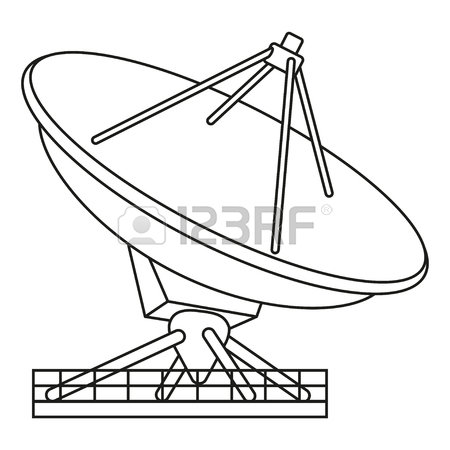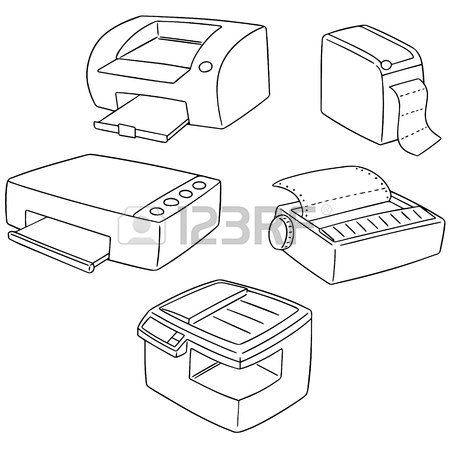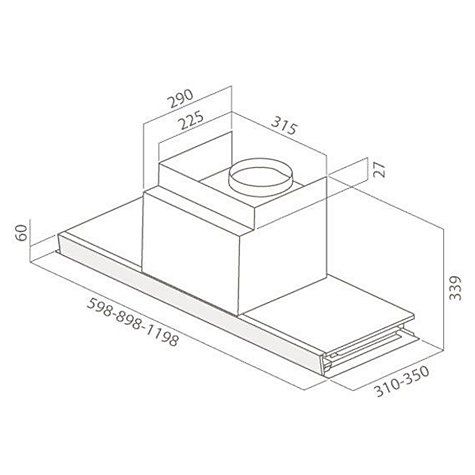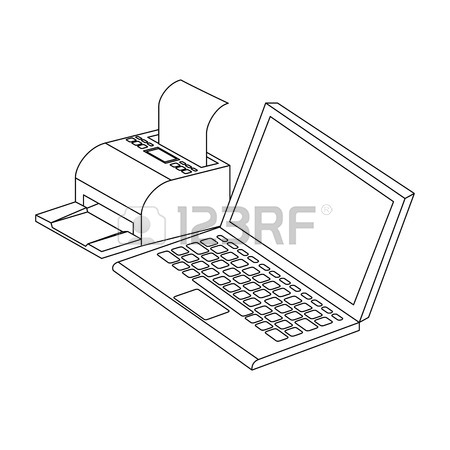Lexmark 5025 manuals
Owner’s manuals and user’s guides for Printers Lexmark 5025.
We providing 1 pdf manuals Lexmark 5025 for download free by document types: User Manual

Table of contents
Contents
2
10 Click Add
33
Recycling
38
Printing
55
Paper menu
65
Reports menu
76
TCP/IP menu
77
IPv6 menu
78
USB menu
79
Settings
81
Setup menu
83
Quality menu
86
PDF menu
89
Image menu
93
Clearing jams
119
24x paper jam
124
250 paper jam
124
Troubleshooting
125
Blank pages
138
HECK THE GUIDES
139
CHECK THE PAPER
143
HECK THE PAPER
146
Edition notice
153
Trademarks
154
ENERGY STAR
156
Laser notice
156
More products and manuals for Printers Lexmark
| Models | Document Type |
|---|---|
| X 1100 |
User Manual
 Lexmark X 1100 User Manual,
2 pages
Lexmark X 1100 User Manual,
2 pages
|
| C 720 |
User Manual
 Lexmark C 720 User Manual,
18 pages
Lexmark C 720 User Manual,
18 pages
|
| PRESTIGE 805 |
User Manual
 Lexmark PRESTIGE 805 User Manual,
2 pages
Lexmark PRESTIGE 805 User Manual,
2 pages
|
| X 364dw |
User Manual
 Lexmark X 364dw User Manual,
6 pages
Lexmark X 364dw User Manual,
6 pages
|
| 4200 |
User Manual
   Lexmark 4200 User Manual,
4 pages
Lexmark 4200 User Manual,
4 pages
|
| Z25 |
User Manual
 Lexmark Z25 User Manual,
24 pages
Lexmark Z25 User Manual,
24 pages
|
| 5021-0XX |
User Manual
 Lexmark 5021-0XX User Manual,
385 pages
Lexmark 5021-0XX User Manual,
385 pages
|
| C 760 |
User Manual
 Lexmark C 760 User Manual,
39 pages
Lexmark C 760 User Manual,
39 pages
|
| Z82 |
User Manual
 Lexmark Z82 User Manual,
105 pages
Lexmark Z82 User Manual,
105 pages
|
| INTERACT S605 |
User Manual
 Lexmark INTERACT S605 User Manual,
2 pages
Lexmark INTERACT S605 User Manual,
2 pages
|
| Z700 |
User Manual
 Lexmark Z700 User Manual,
81 pages
Lexmark Z700 User Manual,
81 pages
|
| PRO700 |
User Manual
 Lexmark PRO700 User Manual,
24 pages
Lexmark PRO700 User Manual,
24 pages
|
| 9500 Series |
User Manual
 Lexmark 9500 Series User Manual,
290 pages
Lexmark 9500 Series User Manual,
290 pages
|
| Z55 |
User Manual
 Lexmark Z55 User Manual,
120 pages
Lexmark Z55 User Manual,
120 pages
|
| 1020 |
User Manual
 Lexmark 1020 User Manual,
64 pages
Lexmark 1020 User Manual,
64 pages
|
| Intuition S505 |
User Manual
 Lexmark Intuition S505 User Manual,
23 pages
Lexmark Intuition S505 User Manual,
23 pages
|
| 4800 |
User Manual
 Lexmark 4800 User Manual,
166 pages
Lexmark 4800 User Manual,
166 pages
|
| 382 |
User Manual
 Lexmark 382 User Manual,
258 pages
Lexmark 382 User Manual,
258 pages
|
| NO. 43 |
User Manual
 Lexmark NO. 43 User Manual,
1 pages
Lexmark NO. 43 User Manual,
1 pages
|
| 4600MFP |
User Manual
 Lexmark 4600MFP User Manual,
128 pages
Lexmark 4600MFP User Manual,
128 pages
|