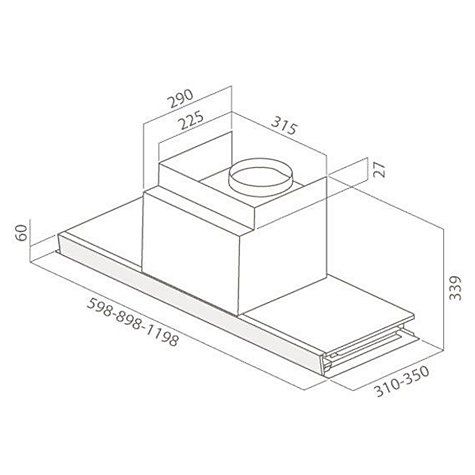Lexmark 9500 Series manuals
Owner’s manuals and user’s guides for Printers Lexmark 9500 Series.
We providing 1 pdf manuals Lexmark 9500 Series for download free by document types: User Manual

Table of contents
Contents
3
Quick Setup
15
User's Guide
16
Internet
51
TCP/IP menu
55
Printing
90
PictBridge
108
2 Press
111
4 Press
111
Editing photos
119
Cropping a photo
121
Rotating a photo
121
Printing photos
126
Making a copy
133
Copying photos
136
Scanning
142
Forwarding faxes
158
Troubleshooting
187
HECK POWER
197
Ping the printer
201
CHECK INK
204
DD MEMORY
206
AVE SETTINGS
215
COMMUNICATE
224
OAD PAPER
241
HECK INK
242
HECK CARTRIDGES
244
HECK PHONE LINE
245
Phone Line Busy
246
No Answer
249
Conversion error
249
USE NEW PAPER
251
Memory Failure
253
Out of Memory
258
Paper Jam
258
Edition notice
261
Trademarks
262
Product disposal
266
ENERGY STAR
270
Power Saver
270
More products and manuals for Printers Lexmark
| Models | Document Type |
|---|---|
| Z55 |
User Manual
 Lexmark Z55 User Manual,
120 pages
Lexmark Z55 User Manual,
120 pages
|
| 1020 |
User Manual
 Lexmark 1020 User Manual,
64 pages
Lexmark 1020 User Manual,
64 pages
|
| Intuition S505 |
User Manual
 Lexmark Intuition S505 User Manual,
23 pages
Lexmark Intuition S505 User Manual,
23 pages
|
| 4800 |
User Manual
 Lexmark 4800 User Manual,
166 pages
Lexmark 4800 User Manual,
166 pages
|
| 382 |
User Manual
 Lexmark 382 User Manual,
258 pages
Lexmark 382 User Manual,
258 pages
|
| NO. 43 |
User Manual
 Lexmark NO. 43 User Manual,
1 pages
Lexmark NO. 43 User Manual,
1 pages
|
| 4600MFP |
User Manual
 Lexmark 4600MFP User Manual,
128 pages
Lexmark 4600MFP User Manual,
128 pages
|
| 27S2156-001 |
User Manual
    Lexmark 27S2156-001 User Manual,
2 pages
Lexmark 27S2156-001 User Manual,
2 pages
|
| Z23 |
User Manual
 Lexmark Z23 User Manual,
114 pages
Lexmark Z23 User Manual,
114 pages
|
| Z35 |
User Manual
 Lexmark Z35 User Manual,
101 pages
Lexmark Z35 User Manual,
101 pages
|
| S510 |
User Manual
 Lexmark S510 User Manual,
189 pages
Lexmark S510 User Manual,
189 pages
|
| 5200 |
User Manual
 Lexmark 5200 User Manual,
2 pages
Lexmark 5200 User Manual,
2 pages
|
| Z45 |
User Manual
 Lexmark Z45 User Manual,
118 pages
Lexmark Z45 User Manual,
118 pages
|
| C522 |
User Manual
 Lexmark C522 User Manual,
146 pages
Lexmark C522 User Manual,
146 pages
|
| Prospect Pro208 |
User Manual
 Lexmark Prospect Pro208 User Manual,
27 pages
Lexmark Prospect Pro208 User Manual,
27 pages
|
| 2500 |
User Manual
 Lexmark 2500 User Manual,
85 pages
Lexmark 2500 User Manual,
85 pages
|
| X 2600 |
User Manual
 Lexmark X 2600 User Manual,
1 pages
Lexmark X 2600 User Manual,
1 pages
|
| Z42 |
User Manual
 Lexmark Z42 User Manual,
2 pages
Lexmark Z42 User Manual,
2 pages
|
| 8300 Series |
User Manual
 Lexmark 8300 Series User Manual,
136 pages
Lexmark 8300 Series User Manual,
136 pages
|
| 1400 Series |
User Manual
 Lexmark 1400 Series User Manual,
53 pages
Lexmark 1400 Series User Manual,
53 pages
|
Lexmark devices