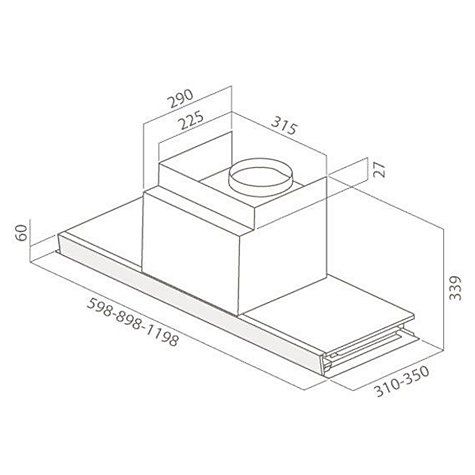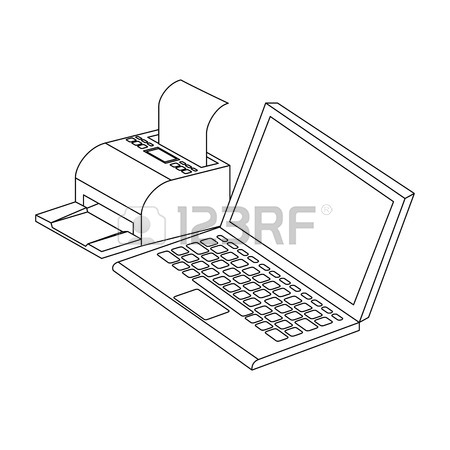Lexmark 436 manuals
Owner’s manuals and user’s guides for Printers Lexmark 436.
We providing 1 pdf manuals Lexmark 436 for download free by document types: User Manual

Table of contents
Contents
2
Recycling
36
LETTERHEAD
44
• Recycled
56
• Custom
56
Printing
59
Printing 67
67
E-mailing
77
Faxing 86
86
Faxing 88
88
Size/Type menu
109
Reports menu
115
TCP/IP menu
118
IPv6 menu
119
Wireless menu
119
AppleTalk menu
120
USB menu
121
Settings menu
122
Fax Log Settings
131
Flash Drive menu
132
Scan Settings
133
Setup menu
135
Finishing menu
136
Quality menu
138
Utilities menu
139
PDF menu
140
PostScript menu
140
PCL Emul menu
141
Image menu
143
Storing supplies
148
Viewing reports
158
Clearing jams
161
202 paper jam
164
231 paper jam
166
233 paper jam
167
234 paper jam
168
235 paper jam
168
242 paper jam
169
251 paper jam
170
9 Press
173
2 Press
174
4 Press
175
Troubleshooting
176
200.yy Paper jam
183
201.yy Paper jam
184
202.yy Paper jam
184
231.yy Paper jam
184
233.yy Paper jam
184
235.yy Paper jam
185
24x.yy Paper jam
185
251.yy Paper jam
185
234.yy Paper jam
185
294 ADF Jam
186
Blank pages
200
HECK THE GUIDES
201
Gray background
202
Ghost images
202
HECK THE PAPER
204
Edition notice
211
Trademarks
212
ENERGY STAR
214
Laser notice
214
Limited warranty
223
Numerics
229
More products and manuals for Printers Lexmark
| Models | Document Type |
|---|---|
| 4098-001 |
User Manual
 Lexmark 4098-001 User Manual,
70 pages
Lexmark 4098-001 User Manual,
70 pages
|
| X73 4402-001 |
User Manual
   Lexmark X73 4402-001 User Manual,
64 pages
Lexmark X73 4402-001 User Manual,
64 pages
|
| Z35 |
User Manual
 Lexmark Z35 User Manual,
24 pages
Lexmark Z35 User Manual,
24 pages
|
| 4200 Series |
User Manual
 Lexmark 4200 Series User Manual,
76 pages
Lexmark 4200 Series User Manual,
76 pages
|
| 2500 Series |
User Manual
 Lexmark 2500 Series User Manual,
76 pages
Lexmark 2500 Series User Manual,
76 pages
|
| X650 Series |
User Manual
 Lexmark X650 Series User Manual,
8 pages
Lexmark X650 Series User Manual,
8 pages
|
| C520 |
User Manual
 Lexmark C520 User Manual,
145 pages
Lexmark C520 User Manual,
145 pages
|
| 280 |
User Manual
 Lexmark 280 User Manual,
217 pages
Lexmark 280 User Manual,
217 pages
|
| 310 Series |
User Manual
 Lexmark 310 Series User Manual,
2 pages
Lexmark 310 Series User Manual,
2 pages
|
| 5600 Series |
User Manual
    Lexmark 5600 Series User Manual,
173 pages
Lexmark 5600 Series User Manual,
173 pages
|
| 840 Series |
User Manual
 Lexmark 840 Series User Manual,
44 pages
Lexmark 840 Series User Manual,
44 pages
|
| 2400 |
User Manual
 Lexmark 2400 User Manual,
18 pages
Lexmark 2400 User Manual,
18 pages
|
| 910 Series |
User Manual
 Lexmark 910 Series User Manual,
2 pages
Lexmark 910 Series User Manual,
2 pages
|
| 3300 |
User Manual
 Lexmark 3300 User Manual,
2 pages
Lexmark 3300 User Manual,
2 pages
|
| 5056 |
User Manual
 Lexmark 5056 User Manual,
80 pages
Lexmark 5056 User Manual,
80 pages
|
| 5300 Series |
User Manual
 Lexmark 5300 Series User Manual,
194 pages
Lexmark 5300 Series User Manual,
194 pages
|
| C 540n |
User Manual
 Lexmark C 540n User Manual,
6 pages
Lexmark C 540n User Manual,
6 pages
|
| P200 |
User Manual
 Lexmark P200 User Manual,
35 pages
Lexmark P200 User Manual,
35 pages
|
| X 2650 |
User Manual
 Lexmark X 2650 User Manual,
2 pages
Lexmark X 2650 User Manual,
2 pages
|
| 410 |
User Manual
 Lexmark 410 User Manual,
213 pages
Lexmark 410 User Manual,
213 pages
|