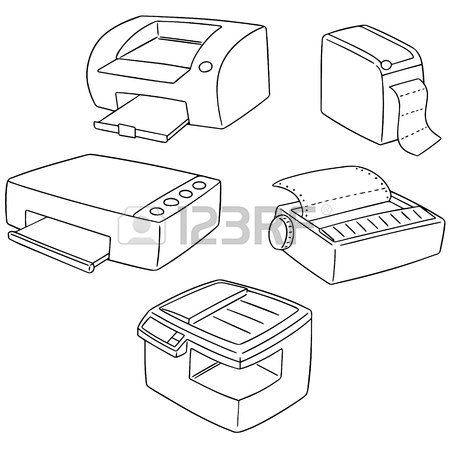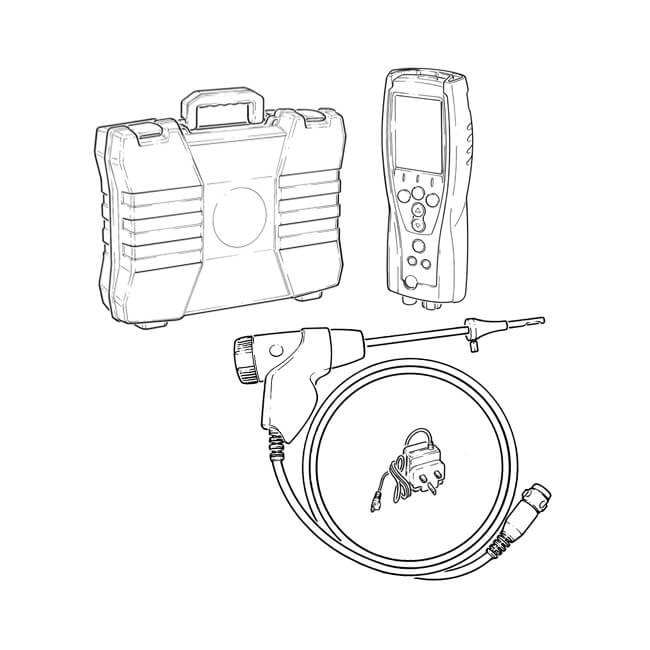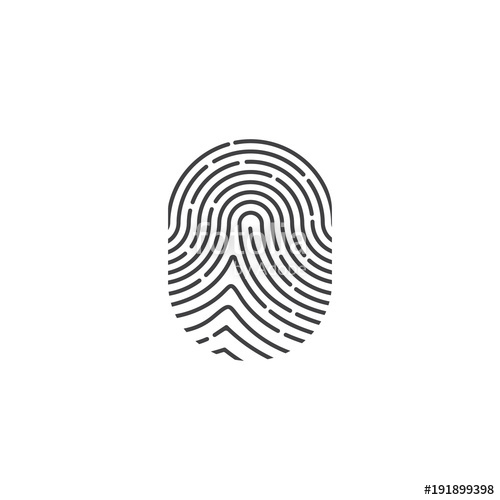Lexmark 7500 Series manuals
Owner’s manuals and user’s guides for Multifunctionals Lexmark 7500 Series.
We providing 1 pdf manuals Lexmark 7500 Series for download free by document types: User Manual

Lexmark 7500 Series User Manual (229 pages)
Brand: Lexmark | Category: Multifunctionals | Size: 3.76 MB |

Table of contents
Contents
3
Introduction
13
• Mac Help
18
8 Load paper
22
20 Press
25
• Messages
36
Networking
49
Internet
50
Printing
64
Scanning
106
Sending a fax
115
Receiving a fax
119
Forwarding faxes
122
Troubleshooting
143
Check power
156
Ping the printer
158
Fax Error
194
Remote Fax Error
194
Phone Line Busy
195
Phone Line Error
196
No Answer
197
Alignment Error
198
Cover Open
200
Error 1104
200
Memory Failure
201
Out of Memory
204
Out of Paper
204
Paper Jam
205
Print File Error
205
Edition notice
206
Conventions
207
Product disposal
210
More products and manuals for Multifunctionals Lexmark
| Models | Document Type |
|---|---|
| C77x |
User Manual
 Lexmark C77x User's Manual,
114 pages
Lexmark C77x User's Manual,
114 pages
|
| T64x |
User Manual
  Lexmark T64x User's Manual,
52 pages
Lexmark T64x User's Manual,
52 pages
|
| 3200 |
User Manual
 Lexmark 3200 User's Manual,
61 pages
Lexmark 3200 User's Manual,
61 pages
|
| PRO710 |
User Manual
 Lexmark PRO710 User's Manual,
55 pages
Lexmark PRO710 User's Manual,
55 pages
|
| PRO4000 |
User Manual
 Lexmark PRO4000 User's Manual,
63 pages
Lexmark PRO4000 User's Manual,
63 pages
|
| X642 |
User Manual
 Lexmark X642 User's Manual,
5 pages
Lexmark X642 User's Manual,
5 pages
|
| 3084777 |
Datasheet
 Lexmark XS950de,
8 pages
Lexmark XS950de,
8 pages
|
| 3084912 |
Datasheet
 Lexmark XM1145,
8 pages
Lexmark XM1145,
8 pages
|
| 3084828 |
Datasheet
 Lexmark XC2130,
8 pages
Lexmark XC2130,
8 pages
|
| 24T8352 |
Datasheet
 Lexmark XM7170x,
8 pages
Lexmark XM7170x,
8 pages
|
| 47B1318 |
Datasheet
 Lexmark XS795dte,
8 pages
Lexmark XS795dte,
8 pages
|
| 26Z0131 |
Datasheet
 Lexmark MX911DE,
4 pages
Lexmark MX911DE,
4 pages
|
| 26Z0200 |
Datasheet
 Lexmark MX910de,
4 pages
Lexmark MX910de,
4 pages
|
| 28D0562 |
Datasheet
 Lexmark CX410de,
2 pages
Lexmark CX410de,
2 pages
|
| 35S5927 |
Datasheet
 Lexmark XM1145,
8 pages
Lexmark XM1145,
8 pages
|
| 24T8446 |
Datasheet
 Lexmark XM5163,
8 pages
Lexmark XM5163,
8 pages
|
| 24Z0705 |
Datasheet
 Lexmark XS925de,
8 pages
Lexmark XS925de,
8 pages
|
| 3072636 |
Datasheet
 Lexmark XS950de,
7 pages
Lexmark XS950de,
7 pages
|
| 3069441 |
Datasheet
 Lexmark XS955DE,
8 pages
Lexmark XS955DE,
8 pages
|
| 24T8366 |
Datasheet
 Lexmark XM7155X,
8 pages
Lexmark XM7155X,
8 pages
|
Lexmark devices