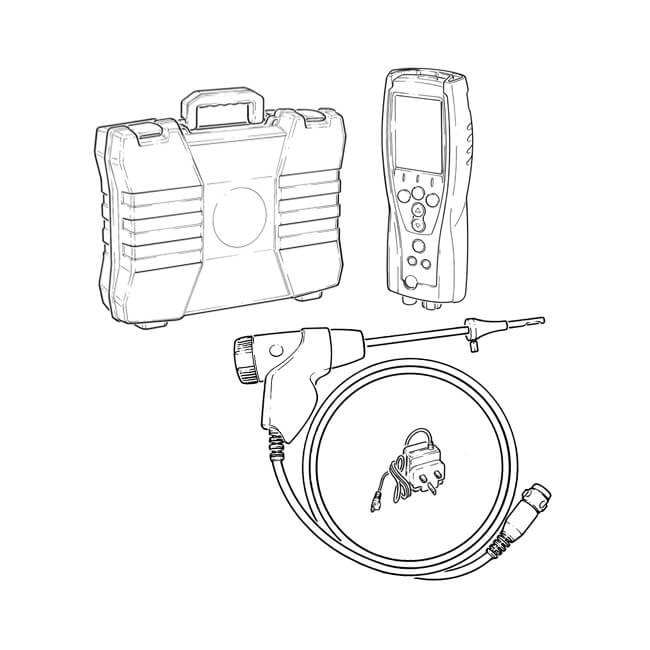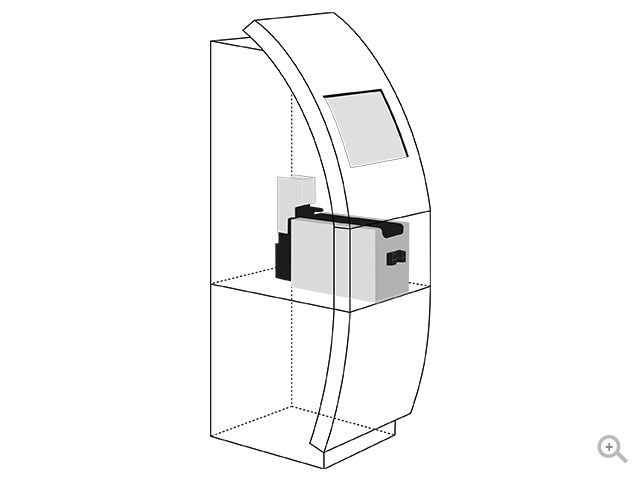Lexmark C522 manuals
Owner’s manuals and user’s guides for Printers Lexmark C522.
We providing 1 pdf manuals Lexmark C522 for download free by document types: User Manual

Table of contents
Contents
3
Overview
8
Macintosh
13
UNIX/Linux
15
Mac OS 9.x
22
Printing
24
Envelopes
38
Card stock
39
Tray linking
45
ABCDEABCDE
93
Troubleshooting
100
Repeat Print
111
Reserve Print
111
Verify Print
111
Indicator light
113
Printing Lockout
118
Attaching cables
133
Licensing notice
135
Conventions
135
ENERGY STAR
139
Laser notice
140
More products and manuals for Printers Lexmark
| Models | Document Type |
|---|---|
| Prospect Pro208 |
User Manual
 Lexmark Prospect Pro208 User Manual,
27 pages
Lexmark Prospect Pro208 User Manual,
27 pages
|
| 2500 |
User Manual
 Lexmark 2500 User Manual,
85 pages
Lexmark 2500 User Manual,
85 pages
|
| X 2600 |
User Manual
 Lexmark X 2600 User Manual,
1 pages
Lexmark X 2600 User Manual,
1 pages
|
| Z42 |
User Manual
 Lexmark Z42 User Manual,
2 pages
Lexmark Z42 User Manual,
2 pages
|
| 8300 Series |
User Manual
 Lexmark 8300 Series User Manual,
136 pages
Lexmark 8300 Series User Manual,
136 pages
|
| 1400 Series |
User Manual
 Lexmark 1400 Series User Manual,
53 pages
Lexmark 1400 Series User Manual,
53 pages
|
| 5024-001 |
User Manual
 Lexmark 5024-001 User Manual,
33 pages
Lexmark 5024-001 User Manual,
33 pages
|
| 4800 Series |
User Manual
 Lexmark 4800 Series User Manual,
176 pages
Lexmark 4800 Series User Manual,
176 pages
|
| C 910 |
User Manual
 Lexmark C 910 User Manual,
92 pages
Lexmark C 910 User Manual,
92 pages
|
| 4090-001 |
User Manual
 Lexmark 4090-001 User Manual,
78 pages
Lexmark 4090-001 User Manual,
78 pages
|
| 436 |
User Manual
 Lexmark 436 User Manual,
235 pages
Lexmark 436 User Manual,
235 pages
|
| 4098-001 |
User Manual
 Lexmark 4098-001 User Manual,
70 pages
Lexmark 4098-001 User Manual,
70 pages
|
| X73 4402-001 |
User Manual
   Lexmark X73 4402-001 User Manual,
64 pages
Lexmark X73 4402-001 User Manual,
64 pages
|
| Z35 |
User Manual
 Lexmark Z35 User Manual,
24 pages
Lexmark Z35 User Manual,
24 pages
|
| 4200 Series |
User Manual
 Lexmark 4200 Series User Manual,
76 pages
Lexmark 4200 Series User Manual,
76 pages
|
| 2500 Series |
User Manual
 Lexmark 2500 Series User Manual,
76 pages
Lexmark 2500 Series User Manual,
76 pages
|
| X650 Series |
User Manual
 Lexmark X650 Series User Manual,
8 pages
Lexmark X650 Series User Manual,
8 pages
|
| C520 |
User Manual
 Lexmark C520 User Manual,
145 pages
Lexmark C520 User Manual,
145 pages
|
| 280 |
User Manual
 Lexmark 280 User Manual,
217 pages
Lexmark 280 User Manual,
217 pages
|
| 310 Series |
User Manual
 Lexmark 310 Series User Manual,
2 pages
Lexmark 310 Series User Manual,
2 pages
|
Lexmark devices