Lexmark C762 User Manual
Browse online or download User Manual for Radio Lexmark C762. Lexmark C762 User Manual
- Page / 402
- Table of contents
- BOOKMARKS



- Technical Reference 1
- Edition: March 2006 2
- Contents 4
- CHAPTER 1: Introduction 8
- Introduction 10
- Navigational Tips 11
- Printing the File 11
- Bibliography 12
- CHAPTER 2: PCL Emulation 13
- Using Your Software Program 14
- Page Formatting 15
- Lexmark C760 and C762 16
- Print Area Menu Item 17
- Physical 19
- Standard PCL Emulation Fonts 21
- Type 1 Fonts 23
- Specialty PCL Fonts 25
- 19 symbol sets 41
- Command Structure 43
- Command Parameters 44
- 1B 28 73 31 36 2E 36 36 48 45
- 27 40 115 49 54 46 54 54 72 45
- PCL Emulation Commands 46
- Table 2-12: Page Control 48
- Table 2-13: Alphanumeric ID 52
- 'd' ascii 52
- Table 2-15: Font Selection 54
- Table 2-17: Font Creation 57
- Table 2-18: Macros 57
- Table 2-19: Print Model 58
- Table 2-22: Raster Graphics 61
- Table 2-23: Color Extensions 64
- Table 2-24: Status Readback 66
- Table 2-25: Picture Frame 67
- GL/2 Commands 68
- Table 2-28: Vector Group 69
- Table 2-29: Polygon Group 69
- Table 2-30: Character Group 70
- Raster Image Graphics 72
- Uncoded Data 73
- Delta Row 75
- Adaptive Compression 76
- Additional Compression Modes 78
- PJL Command Notation 80
- Kernel Commands 81
- ENTER LANGUAGE Command 82
- COMMENT Command 82
- Job Separation Commands 83
- EOJ Command 85
- DEFAULT Command 87
- SET Command 88
- INITIALIZE Command 90
- RESET Command 90
- Pages as follows: 94
- -128 to 127 0 113
- Waiting message 121
- ESET PRINTER is not 122
- -10 to 10 0 122
- [command modifier:value] 127
- LPARM:PCL. For example: 127
- Variable Function Selections 131
- Factory 131
- Status Readback Commands 133
- ECHO Command 134
- INFO Command 135
- INQUIRE Command 137
- USTATUS Command 138
- USTATUSOFF Command 139
- Status Message Format 140
- Auto-Continuable Conditions 142
- Attendance Conditions 146
- Close Duplex Door FALSE 151
- Insert Duplex Option FALSE 151
- Load Staples FALSE 151
- Table 3-16: Tray Codes 153
- Table 3-17: Media Size Codes 153
- Device Attendance Commands 159
- OPMSG Command 160
- STMSG Command 160
- Unique PJL Commands 161
- LESCAPECHAR Command 162
- PORT parameter 163
- LFAX PHONENUMBER Command 164
- LDOWNLOADTARGET Command 165
- LOPENFILE Command 168
- LCLOSEFILE Command 168
- LREADFILE Command 169
- LWRITEFILE Command 170
- LRUNFILE Command 170
- LRENAMEFILE Command 171
- LDELETEFILE Command 171
- LFORMAT Command 171
- LDEFRAG Command 171
- Protecting a File or Device 172
- Password for an Entire Device 173
- Recovering Lost Passwords 177
- PostScript 178
- Page Device Parameters 225
- Interpreter Parameters 239
- Status and Error Messages 269
- SmartSwitch 271
- Printer Job Language 272
- Sniffing 273
- Download Target 275
- Resource Save is set 275
- 3 Set Download Target to RAM 276
- Example of Directory 277
- Part Number 278
- Write Password Protected 278
- Password Protection 280
- Rewriting the Flash Content 281
- File Naming Conventions 282
- Filenames 283
- Filename Extensions 283
- myfont.type1. The 284
- Device Search Order 285
- Performance 286
- Job Buffering 286
- Creating a Partition 287
- Enabling Job Buffering 287
- Disabling Job Buffering 288
- Recovering from a Power Loss 288
- Specifications 289
- CHAPTER 8: Printer Interfaces 293
- Interfaces 294
- Parallel Interface 299
- Network Support 320
- Input Buffer 321
- APPENDIX A: PCL Support 323
- PCL Support 324
- APPENDIX B: PJL Support 332
- PJL Support 333
- PostScript Support 365
Summary of Contents
www.lexmark.com March 2006Lexmark and Lexmark with diamond design are trademarks of Lexmark International, Inc.,registered in the United States and/or
Introduction1-3 Chapter 7: “Printer Specifications”Lists printer specifications, including information about hardware and environmental conditions.Cha
PJL3-21 LCARDSTOCKOUTBIN(DEFAULT only)AssignType/Bin -Card StockUPPER, LOWER, DISABLED, OPTIONALOUTBIN1, OPTIONALOUTBIN2, OPTIONALOUTBIN3, OPTIONALOUT
PJL3-22 LCOLOREDLOADING(DEFAULT only)Colored Paper LoadingOFF, DUPLEX OFFLCOLOREDOUTBIN(DEFAULT only)AssignType/Bin - Colored PaperUPPER, LOWER, DISAB
PJL3-23 LCUSTOMPAPERHEIGHT Universal Height76 to 915 in increments of 1 mm3 to 36.01 in increments of 0.01 in.Note: Values are determined to be inches
PJL3-24 LCUSTOMTYPE1OUTBIN(DEFAULT only)AssignType/Bin - Custom Type 1UPPER, LOWER, DISABLED, OPTIONALOUTBIN1, OPTIONALOUTBIN2, OPTIONALOUTBIN3, OPTIO
PJL3-25 LCUSTOMTYPE2NAME(DEFAULT only)Custom Type 2 Name"name"name is a variable that allows for custom naming of print material types. The
PJL3-26 LCUSTOMTYPE3MEDIA(DEFAULT only)Custom Type 3 MediaPAPER, COATED, GLOSSY, TRANSPARENCY, LABELS, CARDSTOCK, ENVELOPE, COTTONPAPERPAPERLCUSTOMTYP
PJL3-27 LCUSTOMTYPE4LOADING(DEFAULT only)Custom Type 4 Paper LoadingOFF, DUPLEX OFFLCUSTOMTYPE4MEDIA(DEFAULT only)Custom Type 4 MediaPAPER, COATED, GL
PJL3-28 LCUSTOMTYPE5LENGTH(DEFAULT only)Custom Type 5 LengthNORMAL, SHORT NORMALLCUSTOMTYPE5LOADING(DEFAULT only)Custom Type 5 Paper LoadingOFF, DUPLE
PJL3-29 LCUSTOMTYPE5WEIGHT(DEFAULT only)Custom Type 5 WeightLIGHT, NORMAL, HEAVY NORMALLCUSTOMTYPE6LENGTH(DEFAULT only)Custom Type 6 LengthNORMAL, SHO
PJL3-30 LCUSTOMTYPE6TEXTURE(DEFAULT only)Custom Type 6 TextureSMOOTH, NORMAL, ROUGH NORMALLCUSTOMTYPE6WEIGHT(DEFAULT only)Custom Type 6 WeightLIGHT, N
Introduction1-4 Navigational TipsIf you are not familiar with PDF files, the following tips may help you find the information you need.• To move forwa
PJL3-31 LENVELOPETEXTURE(DEFAULT only)Envelope TextureSMOOTH, NORMAL, ROUGH NORMALLENVELOPEWEIGHT(DEFAULT only)Envelope WeightLIGHT, NORMAL, HEAVY NOR
PJL3-32 LGLOSSYOUTPUTBIN Assign Type/Bin - GlossyUPPER, LOWER, OPTIONALOUTBIN1, OPTIONALOUTBIN2, OPTIONALOUTBIN3, OPTIONALOUTBIN4, OPTIONALOUTBIN5, OP
PJL3-33 LIMAGEENHANCETYPE Image Enhancement Technology Type2, 4, AUTO 2, 4(Model specific)LIMAGEORIENTATION Page Image OrientationDONOTROTATE, ROTATEP
PJL3-34 LLABELSOUTBIN(DEFAULT only)AssignType/Bin -LabelsUPPER, LOWER, DISABLED, OPTIONALOUTBIN1, OPTIONALOUTBIN2, OPTIONALOUTBIN3, OPTIONALOUTBIN4, O
PJL3-35 LLETTERHEADOUTBIN(DEFAULT only)AssignType/Bin - LetterheadUPPER, LOWER, DISABLED, OPTIONALOUTBIN1, OPTIONALOUTBIN2, OPTIONALOUTBIN3, OPTIONALO
PJL3-36 LMANUALCOLORCMYK-IMAGEManual Color -CMYK ImageOFF, VIVID, VIVIDCMYK, USCMYK, EUROCMYK USCMYK (US)EUROCMYK (non-US)LMANUALENVELOPESIZE Manual E
PJL3-37 LMULTIPAGEPRINT Multipage PrintingOFF, 2UP, 3UP, 4UP, 6UP, 9UP, 12UP, 16UP OFFLMULTIPAGEVIEW Multipage View AUTO, SHORTEDGE, LONGEDGE AUTOLNPA
PJL3-38 LOPTIONALOUTBIN6NAME(DEFAULT only)Optional Output Bin 6 Name"name"name is a variable that allows for custom naming of optional outpu
PJL3-39 LOVERFLOWOUTBIN(DEFAULT only)Overflow Bin UPPER, LOWER, OPTIONALOUTBIN1, OPTIONALOUTBIN2, OPTIONALOUTBIN3, OPTIONALOUTBIN4, OPTIONALOUTBIN5, O
PJL3-40 LPICTUREGRADE PictureGrade™ ON, OFF ONLPLAINLENGTH(DEFAULT only)Plain Paper LengthNORMAL, SHORT NORMALLPLAINOUTBIN(DEFAULT only)AssignType/Bin
Introduction1-5 BibliographyFor detailed information about PCL emulation printer commands, PostScript emulation printer commands and operators, and in
PJL3-41 LPPDS(DEFAULT only)Activate Personal Printer Data Stream (PPDS) printer languageON, OFFUse ON to enable PPDS printer language and OFF to disab
PJL3-42 LPREPRINTEDOUTBIN AssignType/Bin - Preprinted PaperUPPER, LOWER, DISABLED, OPTIONALOUTBIN1, OPTIONALOUTBIN2, OPTIONALOUTBIN3, OPTIONALOUTBIN4,
PJL3-43 LPRINTQUALITY Print Quality ModeQUICKPRINT, NORMAL, PRESENTATION, GRAPHICS, IMAGES, 1200IMAGEQ, INKSAVER, NORMAL, BESTNORMALLPUNCH Hole Punch
PJL3-44 LSTANDARDOUTBINNAME(DEFAULT only)Standard OutputBin Name"name"name is a variable that allows for custom naming of output bins. The t
PJL3-45 LTRANSPARENCYOUTBIN(DEFAULT only)AssignType/Bin - TransparencyUPPER, LOWER, DISABLED, OPTIONALOUTBIN1, OPTIONALOUTBIN2, OPTIONALOUTBIN3, OPTIO
PJL3-46 LTRAY3SENSEDTYPEPAPERDetected Type for Paper - Tray 3PLAIN, BOND, GLOSSY, CARDSTOCK, LABELS, LETTERHEAD, PREPRINTED, COLORED, CUSTOMTYPE1, CUS
PJL3-47 LTRAY2PAPERTYPE Tray 2 Paper TypePLAIN, COATED, GLOSSY, PHOTO, GREETINGCARD, IRONON, BOND, TRANSPARENCY, CARDSTOCK, LABELS, LETTERHEAD, PREPRI
PJL3-48 Common Variables for PCL EmulationNote: The word common applies to those variables common to both your printer and the Hewlett-Packard Company
PJL3-49 Printer Unique Variables for PCL EmulationThe following variables are unique to your printer and are supported in PCL emulation only. The [com
PJL3-50 LASSIGNTRAY1 Tray Renumber Assign Tray 1OFF, 0 to 199Variable used with PJL SET or DEFAULT command.OFFOFF, 0 to 199, NONEVariable used with PJ
PCL2-1 CHAPTER 2: PCL EmulationWhen you select PCL emulation as the printer language, the printer supports the Hewlett-Packard Company’s LaserJet Prin
PJL3-51 Common Variables for PostScript EmulationNote: The word common applies to those variables common to both your printer and the Hewlett-Packard
PJL3-52 Printer Unique Variables for PostScript EmulationThe following variables are unique in some printers and are supported in PostScript emulation
PJL3-53 Using the DEFAULT command to modify any of these variables forces a write to flash or disk if resource collection mode is set to On before the
PJL3-54 Status Readback CommandsApplications can request configuration and status information from the printer using the Status Readback commands. In
PJL3-55 • LPARM:POSTSCRIPT is used for variables specific for PostScript emulation. (See the tables “Common Variables for PostScript Emulation” on pag
PJL3-56 Note: The ECHO command is terminated by the line feed character.INFO CommandThe INFO command is used to query status information from the prin
PJL3-57 INFO CONFIG Response Syntax (An Example):@PJL INFO CONFIG<CR><LF>IN TRAYS [2 ENUMERATED]<CR><LF>INTRAY1<CR><L
PJL3-58 INQUIRE CommandThis command is used to query the current setting of the specified environment variable.Syntax:@PJL INQUIRE [command modifier:v
PJL3-59 variable=valueThe supported variables are listed in the tables beginning on page 3-12.This printer returns a ? for inquiries of an unsupported
PJL3-60 ustatus variable=valueThe following values are supported for the ustatus variable=value parameter.USTATUSOFF CommandThis command turns off uns
PCL2-2 Using Your Software ProgramTo select PCL emulation, use the Printer Job Language (PJL) Enter Language Command. See “ENTER LANGUAGE Command” on
PJL3-61 Status Message FormatThe format of the returned information from the INFO STATUS, USTATUS DEVICE, and USTATUS TIMED commands is described in t
PJL3-62 Ready with Replace Transfer 10006 Replace Transfer TRUEPower Saver with Ink Low 10006 88 Ink Low TRUEPower Saver mode with Toner Low 10006 88
PJL3-63 Auto-Continuable ConditionsThese status messages are returned independent of the state of the Auto Continue menu item. Auto-continuable messag
PJL3-64 Intervention required:serial option disabled30018 56 Serial 1 Port Disabled FALSEIntervention required:standard parallel port disabled30018 5
PJL3-65 Intervention required:scheduled maintenance30075 80 Scheduled Maintenance FALSEIntervention required:resource save off deficient memory30076 3
PJL3-66 Intervention required:disk full32002 62 Disk Full FALSEIntervention required:disk corrupted32015 Disk Corrupted. Reformat? FALSEIntervention r
PJL3-67 Attendance ConditionsAttendance conditions require operator intervention. Attendance messages are returned in this form:CODE=status codeDISPLA
PJL3-68 Intervention required:cartridge life warning40021 Cartridge Life Warning XXXX FALSEIntervention required:missing cartridge40021 31 Missing Car
PJL3-69 Intervention required:print cartridge missing40021 Insert Print Cartridge FALSEIntervention required:paper jam40022 2xx Paper Jam FALSEInterv
PJL3-70 Intervention required:PerfectFinish™ missing40037 31 PerfectFinish Missing FALSEIntervention required:PerfectFinish empty40037 87 PerfectFinis
PCL2-3 Page FormattingThe printable areas and logical pages for PCL emulation (both portrait and landscape orientation) are illustrated below. See the
PJL3-71 Intervention required:cartridge low40038 88 Cartridge Low<CMYK> FALSEIntervention required:replace photoconductor kit40038 Replace PC Ki
PJL3-72 Operator Intervention - Paper HandlingWhen a Load <tray>, Load Manual, or Change <tray> message appears on the printer operator pa
PJL3-73 To determine which messages your printer supports, see “Table B-12: PJL Messages for Paper Handling” on page B-25. Table 3-15: PJL Messages f
PJL3-74 Table 3-16: Tray CodesX Value Tray0 Multipurpose Feeder1 Manual Feed2Tray13Tray24 Envelope Feeder5Tray36Tray47Tray5Table 3-17: Media Size C
PJL3-75 Operator Intervention - Paper JamsWhen a <#> Paper Jam message appears on the printer operator panel display or through MarkVision Profe
PJL3-76 To determine which messages your printer supports, see Table B-13 on page B-26.Table 3-19: PJL Messages for Paper JamsPrinter State Status Co
PJL3-77 Intervention required:paper jam4232x 232 Paper Jam FALSEIntervention required:paper jam4233x 233 Paper Jam FALSEIntervention required:paper ja
PJL3-78 Intervention required:paper jam4253w 253 Paper Jam FALSEIntervention required:paper jam4254wy 254 Paper Jam FALSEIntervention required:paper
PJL3-79 Intervention required:paper jam4281w 281 Paper Jam FALSEIntervention required:paper jam4281x 281 Paper Jam FALSEIntervention required:paper ja
PJL3-80 Service ErrorsError Code 50000 is returned for all 9xx Service Errors when the printer can return a status code.To determine whether your prin
PCL2-4 Lexmark C760 and C762The following table lists page sizes and print area dimensions for all paper and envelope sizes the Lexmark C760 and C762
PJL3-81 Syntax:@PJL RDYMSG DISPLAY = "message"[<CR>]<LF>OPMSG CommandWhen an OPMSG command is received, the message appears and
PJL3-82 Unique PJL CommandsTo determine which commands your printer supports, see “Table B-16: Lexmark Unique PJL Commands” on page B-32.LBEEP Command
PJL3-83 LPRINT Commands (Information Pages)Use these commands to print one of the internal information pages.@PJL testpage[<CR>]<LF>The su
PJL3-84 PORT parameterThe following ports are valid parameters for LESCAPECHAR:• INA• INA1• INA2• INA3• LOCALTALK1• LOCALTALK2• LOCALTALK3• PARALLEL•
PJL3-85 LFAX PHONENUMBER CommandThis command tells the printer that the output resulting from the current job is being sent to the fax processing devi
PJL3-86 LDOWNLOADTARGET CommandThis command specifies which device is the target for downloaded files. The target can be RAM, flash, or disk.Syntax:@P
PJL3-87 Table 3-22 lists the parameters used with most of the commands. Additional parameters are noted in the description of each command.Table 3-22:
PJL3-88 filedevice DEVICE = filedevice File storage media. Case insensitive.flashflash1diskdisk1romThe rom value is used for the LRUNFILE command only
PJL3-89 Note: If PostScript emulation is used to create the file on the device, it may automatically attach a.data extension to the fname. See “Filena
PJL3-90 LREADFILE CommandUse this command to read data from a file on a storage device.Syntax:@PJL LREADFILE DEVICE = filedevice FILENAME = "fnam
PCL2-5 Print Area Menu ItemThe printable area is the area on a sheet of paper within which a pel can be printed. Logical page is a conceptual entity t
PJL3-91 LWRITEFILE CommandUse this command to write data to a file on a storage device.Syntax:@PJL LWRITEFILE DEVICE = filedevice FILENAME = "fna
PJL3-92 LRENAMEFILE CommandUse this command to rename a file on a storage device. The command is ignored if the filename specified as OLDFILENAME does
PJL3-93 File and Device Protection CommandsThe following information applies to password protection.• You can set both read/write and write passwords
PJL3-94 Syntax:@PJL DEFAULT LRESOURCE:"device:filename.filetype" LRWLOCK="password"[<CR>]<LF>@PJL DEFAULT LRESOURCE:&q
PJL3-95 Unlocking a Protected File or DeviceUse the LDECLARE command to specify a password so a protected file or device may be accessed or “unlocked.
PJL3-96 Re-Locking a Protected File or DeviceUse the LDELETEPASSWORD command to re-lock a password-protected file or device that has been unlocked usi
PJL3-97 Unlocking a Protected File or Device for the Current Job The file or device unlocked by the execution of this command is automatically re-lock
PJL3-98 Recovering Lost PasswordsUse the LQUERYSEED and LBYPASSPASSWORD commands to recover lost passwords.Syntax:@PJL LQUERYSEED[<CR>]<LF>
PostScript4-1 CHAPTER 4: PostScript EmulationThis section explains PostScript emulation supplemental operators in detail. For more information, refer
PostScript4-2 Using Your Software ProgramTo select PostScript emulation, use the ENTER LANGUAGE command, which is a Printer Job Language (PJL) command
PCL2-6 The Print Area menu item is available from the printer operator panel or through MarkVision Professional. For some printers, Print Area support
PostScript4-3 currentuniversalsize— currentuniversalsize integer integer integer (string)queries the current settings for the Universal paper size. Th
PostScript4-4 setuniversalsize— integer integer integer (string) setuniversalsizechanges the current settings for the Universal paper size. Each param
PostScript4-5 • If the requested media size is not found by the previous search, the following search order is used:—Tray 1—Tray 2—Tray 3— Multipurpos
PostScript4-6 Table 4-2: Tray Selected with Tray Operators✓ Supported✘ Not SupportedPrinter ModelsOperatorTray Selected(Corresponding image size is s
PostScript4-7 manualfeed/manualfeed boolean defin statusdict indicates if a manual feed source has been selected. The boolean value can be:true prints
PostScript4-8 setpapertrayinteger setpapertray —changes the active paper source for the next page through the end of job by setting the PageSize entry
PostScript4-9 Envelope Size SupportThe literal names in Table 4-3 are also supported as operators in userdict. These operators change the image size,
PostScript4-10 The literal names in Table 4-4 are supported as PostScript emulation compatible operators.Note: Duplexing is not supported on any envel
PostScript4-11 Envelope Tray SupportIf manualfeed in statusdict and the ManualFeed page device parameter are false when the printer receives one of th
PostScript4-12 Table 4-5: Envelopetray Operator Selections✓ Supported✘ Not SupportedTray OperatorsPrinter ModelsOperatorTray Selected (Corresponding
PCL2-7 Some printers offer the Fit to Page setting. When Fit to Page is selected, PCL emulation or PostScript emulation formats a page using a printab
PostScript4-13 Supplemental Operator SummaryTo determine which operators your printer supports, see Table C-1 on page C-1.appletalktype — appletalktyp
PostScript4-14 checkpasswordinteger checkpassword or(string) checkpasswordchecks the passwords for both the SystemParamsPassword system parameter and
PostScript4-15 defaulttimeouts— defaulttimeouts job manualfeed waitqueries the user default settings of all timeouts. Three integers are returned on t
PostScript4-16 devcontrolstring integer devcontrol booleanallows a host computer utility to manage resources on the flash or disk. It requires a strin
PostScript4-17 Errors: invalidaccess, rangecheck, typecheckdevdismountdevice devdismount —dismounts the specified device by setting the Mounted device
PostScript4-18 devforallproc scratchstring devforall —executes the specified proc procedure for each storage device after pushing a substring on the s
PostScript4-19 devmountdevice devmount booleansets the Mounted device parameter for the specified device to true. It also returns the value of the Mou
PostScript4-20 mountedtrue, if the device is mounted. This value is the same as the Mounted device parameter from the specified IODevice.removabletrue
PostScript4-21 diskstatus— diskstatus free logicalsizereturns on the stack the following two integers:• Number of pages that are free on the optional
PostScript4-22 dojamrecovery— dojamrecovery booleanqueries the user default setting of the Jam Recovery menu item. A boolean value is returned on the
Edition: March 2006The following paragraph does not apply to any country where such provisions are inconsistent with local law: LEXMARK INTERNATIONAL
PCL2-8 print the font sample pages using a PJL command (see “LPRINTPCLFONTS” on page 3-83.), or through MarkVision Professional (network models only).
PostScript4-23 dostartpage— dostartpage booleanreturns a boolean with the same value as the system parameter DoStartPage. The DoStartPage system param
PostScript4-24 duplexmode— duplexmode booleanqueries the current value for the Duplex page device parameter.true printing mode is duplexfalse printin
PostScript4-25 filefilename access file filecreates a file object with specified filename and access. The access values are:r open the file for readin
PostScript4-26 firstside— firstside booleanindicates whether the current imaging area is on the front side of the page.true front side is currently be
PostScript4-27 ignoresizeSee page 4-3.initializediskpages action initializedisk —initializes the disk with the page count and action as integer argume
PostScript4-28 jobsource— jobsource (string) indicates the current value of the CurInputDevice system parameter. A string is returned on the stack ind
PostScript4-29 %LPR_B%%LPR_C%%LPR_D%%UnknownDevice%This operator is equivalent to executing the following PostScript emulation sequence:currentsystemp
PostScript4-30 manualfeedtimeout/manualfeedtimeout integer defis an integer key in statusdict that works with the ManualFeedTimeout page device parame
PostScript4-31 pagesprinted- pagesprintedqueries the number of pages of the current job submitted by the PostScript interpreter to the printer.Error:
PostScript4-32 PS2fonts- PS2fontsredefines the following PostScript resident fonts to match the character designs and metrics defined in PostScript Le
PCL2-9 Forward and Backward Compatibility Modes for the Lexmark C760 and C762Your PCL emulation has forward and backward compatibility modes. The forw
PostScript4-33 Note: Some printer models released in the year 2000 or later designated as Energy Star printers cannot have Power Saver disabled.This o
PostScript4-34 resolution— resolution integerqueries the resolution for the current print job. An integer is returned on the stack:300 300 dpi is set
PostScript4-35 sccbatchchannel sccbatch baud optionreturns the user default settings for serial communication parameters.channel has the following val
PostScript4-36 sccinteractivechannel sccinteractive baud optionsprovided for parsing compatibility purposes. A value of 0 is returned.Errors: invalida
PostScript4-37 setdoidlefontsboolean setdoidlefonts —is parsed and discarded. A boolean value is required.Errors: stackunderflow, typechecksetdojamrec
PostScript4-38 setdoretinteger setdoret —changes the PQET setting for the next page through the end of the print job.The integer values allowed are:0
PostScript4-39 setdosysstartboolean setdosysstart —modifies the value of the StartupMode system parameter.true StartupMode set to 1false StartupMode s
PostScript4-40 setenginesyncboolean setenginesync —changes the setting that indicates whether the printer waits for the last page of a job to print be
PostScript4-41 setfilepositionfile position setfilepositionmoves the read pointer in an open file to the new specified file position. This is defined
PostScript4-42 setjobtimeoutinteger setjobtimeout —changes the value of the JobTimeout user parameter for the next page through the end of the print j
PCL2-10 Arial Bold Italic 11316602Letter Gothic 0004102Letter Gothic Italic 0104102Letter Gothic Bold 0034102Univers Condensed Medium 1404148Univers C
PostScript4-43 setprinternamestring setprintername —changes the PrinterName system parameter to the value of the string. The string value can be any s
PostScript4-44 setresolutioninteger setresolution —changes the resolution for the current print job and discards unprinted data. See your printer docu
PostScript4-45 setsccinteractivechannel baud options setsccinteractivesupports compatibility with the IBM LaserPrinters 4019, 4029, and 4039. It is pa
PostScript4-46 setuserdiskpercentinteger setuserdiskpercent —removes an integer from the stack and discards it.Errors: stackunderflow, rangecheck, inv
PostScript4-47 userdiskpercent— userdiskpercent 0returns a 0 (zero) on the stack.Errors: stackoverflow, invalidaccesswaittimeout— waittimeout integerq
PostScript4-48 Page Device ParametersIn addition to the page device parameters described in Section 4.11 of the PostScript Language Reference Manual (
PostScript4-49 DeviceRenderingInfo(continued)dictionary TonerSaver is a boolean that controls the Toner Saver feature.True Starts the printer toner sa
PostScript4-50 DeviceRenderingInfo(continued)dictionary AutoMediaType is a boolean that controls the MediaType entries in the InputAttributes dictiona
PostScript4-51 DeviceRenderingInfo(continued)dictionary Type is a constant value. To find the value of Type for your printer, see Table C-2 on page C-
PostScript4-52 ImagingBBox array or null Defines a rectangle that lies within the boundaries of the page specified by PageSize. ImagingBBox may be eit
PCL2-11 Type 1 FontsThirty of the Type 1 fonts have different font selection parameters in the forward and backward compatibility modes and nine of th
PostScript4-53 InputAttributes(continued)dictionary Mode is a key within the InputAttributes dictionary, and its value is a name that determines the m
PostScript4-54 ManualFeed boolean Indicates if the current (or active) source is a manual source. The following values are supported:True Manual feedF
PostScript4-55 NupDetails dictionary Describes the specific actions performed when the Nup function is active.Rows is an integer that specifies the nu
PostScript4-56 NupDetails(continued)dictionary Border specifies the type of border to draw around the individual Nup pages. Supported values are:0 No
PostScript4-57 OutputAttributes dictionary Contains information about the output bin targets. There is a numeric key, which is a dictionary, for each
PostScript4-58 PageSize array Specifies the size (width and height) of the current page in 1/72 inch units. A value of [0 0] is assumed to be the lowe
PostScript4-59 PostRenderingEnhanceDetailsdictionary Describes enhancements that are made to the output after the page has been held in memory.REValue
PostScript4-60 SlipSheetDetails dictionary Specifies the following two unique separator sheet parameters: SlipSheetSource and Type.SlipSheetSource is
PostScript4-61 Tumble boolean Indicates the orientation of the second side of a duplexed page with respect to the first side. Supported values are:Tru
PostScript4-62 Interpreter ParametersThis section describes the PostScript emulation interpreter parameters. There are three types of interpreter para
PCL2-12 Your Lexmark printer defaults to the forward compatibility mode to enable aHewlett-Packard Company’s driver to select the forward compatibilit
PostScript4-63 HalftoneMode integer Affects the results of subsequent halftone setting operators such as setscreen, setcolorscreen, and sethalftone. T
PostScript4-64 MaxOpStack integer Maximum elements in the operand stack.Legal value: Any integer greater than or equal to 75.MaxPatternItem integer Ma
PostScript4-65 System ParametersThe setsystemparams operator sets the values of the specified system parameters. This operator requires a password if
PostScript4-66 CurInputDevice string (Read-only) The name of the communications device corresponding to the current input file for the PostScript emul
PostScript4-67 DoPrintErrors boolean Specifies whether to print an error page using a built-in error handler when a PostScript emulation error occurs.
PostScript4-68 InstalledRam integer (Read-only) Indicated, in bytes, the total amount of installed printer memory (RAM) in the system.Note: InstalledR
PostScript4-69 MaxSourceList integer (Read-only) See Table C-4 on page C-9 for the default value of your printer.MaxUPathCache integer Maximum bytes o
PostScript4-70 SystemParamsPassword string (Write-only) Controls the ability of setsystemparams to change the values of system parameters and setdevpa
PostScript4-71 Device ParametersThe currentdevparams operator returns a dictionary of the current values of the system parameters.The setdevparams ope
PostScript4-72 Table 4-11: PostScript Emulation Device ParametersKey Type Definition Device Parameters for the Communication Device %Parallel%, %Para
PCL2-13 Specialty PCL FontsThe following table lists the font selection commands for forward and backward compatibility mode for each of the five spec
PostScript4-73 PSSmartSwitch boolean Supported values are:True PS SmartSwitch is set to On.False PS SmartSwitch is set to Off.For more information, se
PostScript4-74 Interpreter name (Read-only)Supported values are:PostScriptAutoSelectPCLPPDSOn boolean Designates if the communication channel is On an
PostScript4-75 StopBits integer (Read-only)Supported values are:12Type name (Read-only) Always returns the value of /Communications.Device Parameters
PostScript4-76 PCLSmartSwitch boolean Supported values are:True PCL SmartSwitch is On.False PCL SmartSwitch is Off.For more information, see “Using Sm
PostScript4-77 Filtering name Indicates if the input needs further filtering before the data can be correctly processed. Supported values are:Interpre
PostScript4-78 Enabled boolean (Read-only)Supported values are:TrueFalseFiltering name Indicates if the input needs further filtering before the data
PostScript4-79 Enabled boolean (Read-only)Supported values are:TrueFalseFiltering name Indicates if the input needs further filtering before the data
PostScript4-80 DelayedOutputClose boolean Selects how the printer manages the port at the end of each print job. Supported values are:True An end-of-f
PostScript4-81 TokenTalkType string Setting this variable does not affect the value of other physical internal print servers.Note: The statusdict stri
PostScript4-82 Device Parameters for the Communication Device %RemotePrinter%, %RemotePrinterA%, %RemotePrinterB%, %RemotePrinterC%, %RemotePrinterD%(
PCL2-14 Selecting Symbol Sets for the Lexmark C760 and C762To determine if a font or typeface supports a symbol set, see the complete listing of PCL e
PostScript4-83 Device Parameters for the Communication Device %PrintServer%, %PrintServerA%, %PrintServerB%, %PrintServerC%, %PrintServerD%(%PrintServ
PostScript4-84 Device Parameters for the Communication Device %LPR%, %LPR_A%, %LPR_B%, %LPR_C%, %LPR_D%(%LPR_NV% and %LPR_Pending% contain the same pa
PostScript4-85 HasNames boolean (Read-only) Always returns False.Interpreter name (Read-only)Supported values are:PostScriptAutoSelectPCLPPDSOn boolea
PostScript4-86 Device Parameters for the Parameters Device %EthernetPhysical%, %EthernetPhysicalA%, %EthernetPhysicalB%, %EthernetPhysicalC%, %Etherne
PostScript4-87 Darkness real Print Darkness and Toner Saver SettingDesignates the print darkness and toner saver setting (model specific).Legal value:
PostScript4-88 PageCount integer (Read-only) Page CountTimeToStandby integer Power Saver. Supported values are:0 to 120, in minutesType name (Read-onl
PostScript4-89 InitializeAction integer Specifies an action for initializing the disk. Supported values are:0 Indicates no action; the value returned
PostScript4-90 HasNames boolean (Read-only) Indicates if the flash parameter is only valid when flash is mounted (mounted is set to True). If flash is
PostScript4-91 Device Parameters for the IODevice %rom%BlockSize integer (Read-only)Free integer (Read-only) Indicates the amount (in pages) of free s
PostScript4-92 Status and Error MessagesPrinters return PostScript emulation error messages and status information to the computer through any active
PCL2-15 Times New Roman ✓✓✓✓✓✓✓✓✓ ✓ ✓✓✓✓✓✓✓✓✓✓✓✓✓✓Times New Roman Italic ✓✓✓✓✓✓✓✓✓ ✓ ✓✓✓✓✓✓✓✓✓✓✓✓✓✓Times New Roman Bold ✓✓✓✓✓✓✓✓✓ ✓ ✓✓✓✓✓✓✓✓✓✓✓✓✓✓Time
PostScript4-93 Status MessagesYour printer responds to a Ctrl-T (x'14') status query on an interface by sending aone-line status message bac
Languages5-1 CHAPTER 5: Switching LanguagesYour printer may support both PCL emulation and PostScript emulation. See your printer documentation for mo
Languages5-2 Setting SmartSwitch for Different InterfacesYou can customize your printer so that particular print jobs are sent to particular interface
Languages5-3 SniffingSniffing is:• Enabled when any End-of-Job point occurs.• Disabled when a SIC or PJL command within a valid printer language is re
Memory6-1 CHAPTER 6: Flash Memory and DiskFlash memory and disk devices are used to store permanent fonts, macros, and symbol sets. The disk device is
Memory6-2 Resource Data Collection (Download Target)Use the Resource Data Collection (Download Target) mode to save the following information to flash
Memory6-3 Storing Resources on Flash Memory or DiskComplete the following steps to download resources to flash memory or disk using the printer operat
Memory6-4 Example of DirectoryThe Directory that prints appears similar to the one below. An explanation of the parts of the Directory follows the exa
Memory6-5 Part NumberPart Number as it is stored in the flash memory card header. If the flash memory is formatted by the printer, the part number fie
Memory6-6 TypeFile types that can be stored on flash memory or disk have unique extensions. The following file types are recognized by the flash forma
PCL2-16 CG Omega Italic ✓✓✓✓✓✓✓✓✓✓ ✓✓✓✓✓✓✓✓✓✓✓✓✓✓CG Omega Bold ✓✓✓✓✓✓✓✓✓✓ ✓✓✓✓✓✓✓✓✓✓✓✓✓✓CG Omega Bold Italic ✓✓✓✓✓✓✓✓✓ ✓ ✓✓✓✓✓✓✓✓✓✓✓✓✓✓Antique Olive ✓
Memory6-7 DescriptionThe description field for fonts comes from the font header. The description field for macros or symbol sets is blank unless the d
Memory6-8 By using passwords, administrators can ensure data integrity and proper authorization. If flash memory is write password protected, for exam
Memory6-9 Accessing Files with PostScript EmulationFile Naming ConventionsFor any PostScript emulation operator that requires a filename parameter, th
Memory6-10 Device names are case sensitive. They must appear exactly as shown.Each device (except the disk) has one synonym. For example, the flash me
Memory6-11 The value of this operator adds the extension .data to all filenames referenced when using PostScript emulation file operators. To prevent
Memory6-12 Device Search OrderIf you are using the PostScript emulation operators run, file, renamefile, status or eexec, you do not need to specify t
Memory6-13 Note: Do not leave the ROM device unmounted. All internal fonts are contained on the ROM device.In the previous examples, the devmount, dev
Memory6-14 For minimum acceptable job buffering performance, the hard disk should be able to read and write files at a sustained rate of 600Kb/sec. Th
Memory6-15 Disabling Job BufferingWhen you disable job buffering, it takes effect immediately on the port you disabled. A POR is automatically perform
Specifications7-1 CHAPTER 7: Printer SpecificationsThis chapter lists printer specifications and information about hardware, environmental conditions,
PCL2-17 Palatino Italic ✓✓✓✓✓✓✓✓✓ ✓ ✓✓✓✓✓✓✓✓✓✓✓✓✓✓Palatino Bold ✓✓✓✓✓✓✓✓✓✓ ✓✓✓✓✓✓✓✓✓✓✓✓✓✓Palatino Bold Italic ✓✓✓✓✓✓✓✓✓✓ ✓✓✓✓✓✓✓✓✓✓✓✓✓✓ITC Bookman Lig
Specifications7-2 Electrical SpecificationsWarning: Lexmark recommends that you do not use voltage converters with printers.Power RequirementsThe foll
Specifications7-3 Physical SpecificationsClearance Requirements DimensionPrinter ModelC760n/C762n C760dn/C762dn C760dn/C762dtnHeight 528.3 mm (20.8 in
Specifications7-4 Environmental ConditionsNote: When shipping or storing printers, always pack the printer supplies (cartridges and photoconductors, f
Interfaces8-1 CHAPTER 8: Printer InterfacesInterfaces connect your printer to other devices, such as a computer. The Lexmark C510 has a standard paral
Interfaces8-2 Setting Up the Communications PortYou must establish communication between your printer and computer. To do this, you define your commun
Interfaces8-3 11Click OK.12 Close all windows now that the port is set up.Setting Up the Communications Port Using Windows NT 4.0In your Windows NT 4.
Interfaces8-4 Setting Up the Communications Port Using Windows 2000In your Windows 2000 application:1 On the Menu bar, click Start.2 Click Settings.3
Interfaces8-5 Setting Up the Communications Port Using Windows XPIn your Windows XP application:1 On the Menu bar, click Start.2 Click Control Panel.
Interfaces8-6 Deciding Which Interface to UseOn some printers, you can attach multiple interface cables to the printer at the same time. The printer a
Interfaces8-7 Parallel InterfaceUse the Lexmark 3.04 m (10 ft) parallel cable part number 1021231, or a cable that is IEEE 1284 compliant, to connect
• The safety features of some parts may not always be obvious. Lexmark is not responsible for the use of other replacement parts.• Your product uses
PCL2-18 Times Roman ✓✓✓✓✓✓✓✓✓✓ ✓✓✓✓✓✓✓✓✓✓✓✓✓✓Times Italic ✓✓✓✓✓✓✓✓✓ ✓ ✓✓✓✓✓✓✓✓✓✓✓✓✓✓Times Bold ✓✓✓✓✓✓✓✓✓✓ ✓✓✓✓✓✓✓✓✓✓✓✓✓✓Times Bold Italic ✓✓✓✓✓✓✓✓✓✓ ✓
Interfaces8-8 Standard Parallel ConnectorThe standard IEEE 1284-B compliant parallel connector on the printer is a 36-pin D-shell female receptacle, a
Interfaces8-9 Standard Parallel ConnectorThe cabling in the following illustration supports Standard and Fastbytes protocols and IEEE 1284 Nibble, Byt
Interfaces8-10 The parallel interface consists of an 8-bit parallel data bus with the following characteristics:• Uses 17 of the 36 positions on the p
Interfaces8-11 • Controls data flow control with BUSY and ACKNLG* signals. Does not carry out data transfer by ignoring the BUSY or ACKNLG* signal. (T
Interfaces8-12 Table 8-1 shows all protocol timings in nanoseconds.Fastbytes Protocol Data Transfer SequenceYour printer is equipped with Fastbytes pr
Interfaces8-13 Table 8-2 shows all protocol timings in nanosecondsPrinter-to-Computer Communication (Advanced Status)The printer has a standard IEEE 1
Interfaces8-14 The printer also supports a Device ID function. When queried for its ID, the printer returns the following information:• Manufacturer•
Interfaces8-15 Parallel Mode 2Parallel Mode 2 is a feature available for many Lexmark printers. The factory default setting is On.The timing required
Interfaces8-16 AUTOFD* Receiver for the Lexmark T640xThe following diagram illustrates the AUTOFD* receiver for the Lexmark T640x.DATA 1-8 Signal Driv
Interfaces8-17 ACKNLG*, ERROR*, SLCT, PE Drivers for the Lexmark T640xThe following diagram illustrates the ACKNLG*, ERROR*, SLCT, PE drivers for the
PCL2-19 Table 2-6: PCL Emulation Symbol Sets - Latin 2, Latin 5, Latin 6, Cyrillic, GreekTypeface / Symbol SetLatin 2 Latin 5 Latin 6 Cyrillic Greek
Interfaces8-18 SLCTIN* Receiver for the Lexmark T640xThe following diagram illustrates the SLCTIN* receiver for the Lexmark T640x.Serial InterfaceThe
Interfaces8-19 How to Connect the RS-232C Serial InterfaceUse Lexmark serial cable P/N 1038693 (15.24 m or 50 ft) to connect the serial interface.RS-2
Interfaces8-20 Using an IBM-Compatible Personal Computer with Serial Interface RS-232CNote: These instructions are for connecting the printer to an IB
Interfaces8-21 Serial Communication Parameters (RS-232C)The following paragraphs show acceptable values for serial communication parameters.Voltage Le
Interfaces8-22 Start and Stop BitsThe printer receives data with 1 start bit and either 1 or 2 stop bits. The printer always sends 1 start and 2 stop
Interfaces8-23 Data Flow ControlData flow control is accomplished through the following lines:• Data Set Ready (DSR)• Data Terminal Ready (DTR)Five da
Interfaces8-24 Protocol (RS-232C)Table 8-4 shows the state or function of each serial interface signal in the three data flow control protocols when t
Interfaces8-25 DTR and DTR/DSR Protocol Timing (RS-232C)Use DTR to pace the data flow from the computer. DTR goes from high to low to indicate to the
Interfaces8-26 XON/XOFF Protocol Timing (RS-232C)When you select this data flow control protocol, the printer sends an XOFF signal when it detects the
Interfaces8-27 Serial ErrorsThe printer places an underscore character in the link buffer when it detects an error. Some printers also display serial
PCL2-20 Arial Bold ✓✓✓✓✓✓✓✓✓✓✓✓✓✓✓✓✓✓✓✓✓✓✓✓✓✓✓✓Arial Bold Italic ✓✓✓✓✓✓✓✓✓✓✓✓✓✓✓✓✓✓✓✓✓✓✓✓✓✓✓✓Letter Gothic ✓✓✓✘✓✓✓✓✘✓✓✓✓✓✘✘✘✘✘✘✘✘✘✘✘✘✘✘Letter Gothic I
Interfaces8-28 Windows 95/98/Me/2000, Windows NT 4.0, and Windows XP:For correct operation of the RS-232C serial interface, while setting up your comm
Interfaces8-29 • The Ethernet 10/100BaseTX print server conforms to the IEEE 802.3 standard for 10BaseT networks using Category 3, 4, or 5 unshielded
Interfaces8-30 Note: When using serial communication, the printer signals the host computer to stop transmitting bytes when the serial input buffer is
PCL SupportA-1 APPENDIX A: PCL SupportTable A-1 lists PCL emulation commands and identifies printers that support them.For detailed information about
PCL SupportA-2 ESC&f#F Set Universal Height 2-36 ✓ESC&f#G Set Universal Width 2-36 ✓ESC&f#O Set Universal Feed Direction 2-37 ✓ESC&
PCL SupportA-3 ESC&p#I Palette Control ID 2-52 ✓ESC&p#S Select Palette 2-52 ✓ESC&p#X[data] Transparent Print Data 2-43 ✓ESC&r#F Flu
PCL SupportA-4 ESC*b#V[data] Transfer Raster Data (by Plane) 2-49 ✓ESC*b#W[data] Transfer Raster Data (by Row / Block) 2-50 ✓ESC*b#Y Y Offset 2-49
PCL SupportA-5 ESC*p#X Horizontal Cursor Position (in PCL Units) 2-40 ✓ESC*p#Y Vertical Cursor Position (in PCL Units) 2-41 ✓ESC*r#A Start Raster Gr
PCL SupportA-6 Table A-2 lists GL/2 commands and identifies the printers that support them. ESC*i#W[data] Viewing Illuminant 2-53 ✘ESC9 Clear Horizon
PCL SupportA-7 CR Color Range 2-59 ✓DF Default 2-56 ✓DI Absolute Direction 2-58 ✓DR Relative Direction 2-58 ✓DT Define Label Terminator 2-58 ✓DV D
PCL2-21 Antique Olive Italic ✓✓✓✘✓✓✓✓✘✓✓✓✓✓✘✘✘✘✘✘✘✘✘✘✘✘✘✘Antique Olive Bold ✓✓✓✘✓✓✓✓✘✓✓✓✓✓✘✘✘✘✘✘✘✘✘✘✘✘✘✘Albertus Medium ✓✓✓✘✓✓✓✓✘✓✓✓✓✓✘✘✘✘✘✘✘✘✘✘✘✘✘✘Al
PCL SupportA-8 NP Number of Pens 2-59 ✓PA Plot Absolute 2-57 ✓PC Pen Color 2-59 ✓PD Pen Down 2-57 ✓PE Polyline Encoded 2-57 ✓PM Polygon Mode 2-5
PCL SupportA-9 TR Transparency Mode 2-59 ✓UL User Defined Line 2-59 ✓WG Fill Wedge 2-58 ✓WU Pen Width Units 2-59 ✓Table A-2: GL/2 Commands (Conti
PJL SupportB-1 APPENDIX B: PJL SupportThe following tables list PJL commands and identify printers that support them.For detailed information about PJ
PJL SupportB-2 HOLD 3-13 ✘HOLDKEY 3-13 ✘HOLDTYPE 3-14 ✘IMAGEADAPT 3-14 ✘INTRAY1 ✘INTRAY2 3-14 ✘INTRAY3 3-14 ✘INTRAY4 3-14 ✘INTRAY5 3-14 ✘INTRAY1SIZE
PJL SupportB-3 PAGEPROTECT 3-16 ✓PAPER 3-16 ✓PARALLEL 3-17 ✘PASSWORD 3-17 ✓PERSONALITY 3-17 ✓POWERSAVE 3-17 ✓POWERSAVETIME 3-18 ✓PRINTQUALITY ✘QTY 3-
PJL SupportB-4 Table B-2: Printer Unique PJL Variables for Both Printer Languages✓ Supported Printer Model✘ Not SupportedPage numbers reference var
PJL SupportB-5 LCUSTOMPAPERWIDTH 3-22 ✓LCUSTOMPAPERHEIGHT 3-23 ✓LCUSTOMPAPERFEED 3-23 ✓LCUSTOMTYPE1LENGTH 3-23 ✘LCUSTOMTYPE1LOADING 3-23 ✓LCUSTOMTYPE1
PJL SupportB-6 LCUSTOMTYPE4OUTBIN 3-27 ✘LCUSTOMTYPE4TEXTURE 3-27 ✓LCUSTOMTYPE4WEIGHT 3-27 ✓LCUSTOMTYPE5LENGTH 3-28 ✘LCUSTOMTYPE5LOADING 3-28 ✘LCUSTOMT
PJL SupportB-7 LFAXREDIALFREQUENCY 3-31 ✘LFAXTRANSMISSIONLOG 3-31 ✘LFEEDERPAPERTYPE 3-31 ✘LGLOSSYLOADING 3-31 ✘LGLOSSYOUTPUTBIN 3-32 ✘LGLOSSYTEXTURE 3
PJL SupportB-8 LLETTERHEADLOADING 3-34 ✘LLETTERHEADOUTBIN 3-35 ✘LLETTERHEADTEXTURE 3-35 ✓LLETTERHEADWEIGHT 3-35 ✓LMANUALCOLORRGBTEXT 3-35 ✘LMANUALCOLO
PCL2-22 ITC Bookman Light ✓✓✓✘✓✓✓✓✘✓✓✓✓✓✘✘✘✘✘✘✘✘✘✘✘✘✘✘ITC Bookman Light Italic✓✓✓✘✓✓✓✓✘✓✓✓✓✓✘✘✘✘✘✘✘✘✘✘✘✘✘✘ITC Bookman Demi ✓✓✓✘✓✓✓✓✘✓✓✓✓✓✘✘✘✘✘✘✘✘✘✘✘✘✘
PJL SupportB-9 LOPTIONALOUTBIN8NAME 3-38 ✘LOPTIONALOUTBIN9NAME 3-38 ✘LOPTIONALOUTBIN10NAME 3-38 ✘LOUTBINCONFIG 3-38 ✘LOVERFLOWOUTBIN 3-39 ✘LOVERFLOWTI
PJL SupportB-10 LPUNCH 3-43 ✘LREAROUTBINNAME 3-43 ✘LREPEATPRINTLIMIT 3-43 ✘LRESET 3-43 ✓LRESOURCESAVE 3-43 ✓LRIGHTMARGINOFFSET 3-43 ✓LSCREENING 3-43 ✘
PJL SupportB-11 LTRAY3SENSEDTYPETRANSPARENCY 3-46 ✘LTRAY4SENSEDTYPEPAPER 3-46 ✘LTRAY4SENSEDTYPETRANSPARENCY 3-46 ✘LTRAY1AUTOSIZE 3-46 ✘LTRAY2AUTOSIZE
PJL SupportB-12 PTSIZE 3-48 ✓SYMSET 3-48 ✓Table B-4: Printer Unique Variables for PCL Emulation✓ Supported Printer Model✘ Not SupportedPage numbers r
PJL SupportB-13 Table B-5: Common Variables for PostScript Emulation✓ Supported Printer Model✘ Not SupportedPage numbers reference variable descripti
PJL SupportB-14 Table B-8: Status Readback Commands✓ Supported Printer Model✘ Not SupportedPage numbers reference command descriptions.T640, T642, T6
PJL SupportB-15 Table B-10: PJL Messages for Auto-Continuable Conditions✓ Supported Printer Model✘ Not SupportedPage numbers reference message descri
PJL SupportB-16 Intervention Required -Parallel Port Disabled3-64 30018 56 Parallel Port Disabled ✘Intervention Required -Parallel Port Error3-64 300
PJL SupportB-17 Intervention Required -Scheduled Maintenance3-65 30075 80 Scheduled Maintenance ✓Intervention Required -Resource Save OffDeficient Me
PJL SupportB-18 Intervention Required -Disk Operation FailedFaxes on Disk3-65 32001 Operation Failed Faxes on Disk✘Intervention Required -Flash Full3-
PCL2-23 CourierPS Oblique ✓✓✓✘✓✓✓✓✘✓✓✓✓✓✘✘✘✘✘✘✘✘✘✘✘✘✘✘CourierPS Bold ✓✓✓✘✓✓✓✓✘✓✓✓✓✓✘✘✘✘✘✘✘✘✘✘✘✘✘✘CourierPS Bold Oblique✓✓✓✘✓✓✓✓✘✓✓✓✓✓✘✘✘✘✘✘✘✘✘✘✘✘✘✘Tim
PJL SupportB-19 Intervention Required -Belt Exhausted3-66 40038 80 Belt Exhausted ✘Intervention Required -Fuser/Belt Exhausted3-66 40038 80 Fuser/Be
PJL SupportB-20 Intervention Required -Printer Cover Open3-68 40021 Close Cover ✘Intervention Required -Close Toner Box Cover3-67 40021 Close Cover
PJL SupportB-21 Intervention Required -Close Front Door3-68 40021 Close Front Door ✘Intervention Required -Close Side Door3-68 40021 Close Side Door
PJL SupportB-22 Intervention Required -Reattach Bins3-69 40029 Reattach Bins <bin #x - bin #y>✘Intervention Required -Install Bin x or Cancel J
PJL SupportB-23 Intervention Required -Toner Low3-70 40038 88 Yellow Toner Low88 Magenta Toner Low88 Cyan Toner Low88 Black Toner Low✘3-7088 Color Pr
PJL SupportB-24 Intervention Required -Replace Oil Coating Roll3-71 40038 Replace Oil Coating Roll ✘Intervention Required -Cartridge Empty3-71 40039
PJL SupportB-25 Table B-12: PJL Messages for Paper Handling✓ Supported Printer Model✘ Not SupportedPage numbers reference message descripti
PJL SupportB-26 Intervention Required -Change Request3-73 41xyy Change <source><Custom Type Name><Custom String><size>&l
PJL SupportB-27 Intervention Required -Paper Jam3-76 4203x ✘Intervention Required -Paper Jam3-76 4204x ✘Intervention Required -Paper Jam3-76 4205x
PJL SupportB-28 Intervention Required -Paper Jam3-77 4233x ✘Intervention Required -Paper Jam3-77 4234 ✘Intervention Required -Paper Jam3-77 424yx ✘
PCL2-24 SymbolPS ✘✘✘✘✘✘✘✘✘✘✘✘✘✘✘✘✘✘✘✘✘✘✘✘✘✘✘✘ITC Zapf Dingbats ✘✘✘✘✘✘✘✘✘✘✘✘✘✘✘✘✘✘✘✘✘✘✘✘✘✘✘✘Table 2-7: PCL Emulation Symbol Sets - SpecialsSpecialsTy
PJL SupportB-29 Intervention Required -Paper Jam3-77 4251x ✘Intervention Required -Paper Jam3-77 4252w ✘Intervention Required -Paper Jam3-78 4253w
PJL SupportB-30 Intervention Required -Paper Jam3-78 4272 ✘Intervention Required -Paper Jam3-78 4273 ✘Intervention Required -Paper Jam3-78 4280w ✘I
PJL SupportB-31 Intervention Required -Paper Jam3-79 4288 ✘Intervention Required -Paper Jam3-79 4289 ✘Intervention Required -Paper Jam3-79 4290
PJL SupportB-32 Table B-15: Device Attendance Messages✓ Supported Printer Model✘ Not SupportedPage numbers reference message descriptions.T640, T
PJL SupportB-33 LRUNFILE 3-91 ✓LRENAMEFILE 3-92 ✓LDELETEFILE 3-92 ✓LFORMAT 3-92 ✓LDEFRAG 3-92 ✓Table B-17: File and Device Protection Commands✓ Supp
PostScript SupportC-1 APPENDIX C: PostScript SupportThe following tables list PostScript commands and identify printers that support them.For detailed
PostScript SupportC-2 doprinterrors 4-22 ✓doret 4-22 ✓dostartpage 4-23 ✓dosysstart 4-23 ✓duplexer 4-23 ✓duplexmode 4-24 ✓enginesync 4-24 ✓file 4-25 ✓f
PostScript SupportC-3 quiet 4-32 ✓ramsize 4-33 ✓realformat 4-33 ✓renamefile 4-33 ✓resolution 4-34 ✓revision 4-34 ✓sccbatch 4-35 ✓sccinteractive 4-36 ✓
PostScript SupportC-4 setresolution 4-44 ✓setsccbatch 4-44 ✓setsccinteractive 4-45 ✓setsoftwareiomode 4-45 ✓settumble 4-45 ✓setuniversalsize 4-4 ✓setu
PostScript SupportC-5 — IETPictureGrade 4-48 ✓— None 4-48 ✓• TonerSaver 4-49• PictureGrade 4-49 ✓• ImageEnhancement 4-49 ✓• PrintDarkness
PCL2-25 Courier Bold Italic ✓✓✓✓✓✘✘✘✘ ✘ ✘ ✘ ✘✘✘✘✘CG Times ✓✓✓✓✓✘✘✘✘ ✘ ✘ ✘ ✘✘✘✘✘CG Times Italic ✓✓✓✓✓✘✘✘✘ ✘ ✘ ✘ ✘✘✘✘✘CG Times Bold ✓✓✓✓✓✘✘✘✘ ✘ ✘ ✘ ✘✘✘✘
PostScript SupportC-6 — MatchAll 4-52 ✓— MediaColor 4-52 ✓— MediaType 4-52 ✓— MediaWeight 4-52 ✓— InputLocation 4-52 ✓• Mode 4-53 ✓• Prio
PostScript SupportC-7 • 3 - Optional Bin 3 4-57 ✓• 4 - Optional Bin 4 4-57 ✓• 5 - Optional Bin 5 4-57 ✓• 6 - Optional Bin 6 4-57 ✓• 7 - Optio
PostScript SupportC-8 Staple 4-60 ✘TraySwitch 4-60 ✓Tumble 4-61 ✓UniversalDetails 4-61 ✓• Type 4-61• PageSize 4-61 ✓• Orientation 4-61 ✓• Prom
PostScript SupportC-9 MaxOpStack 4-64 100000 ✓MaxPatternItem 4-64 20000 ✓MaxScreenItem 4-64 48000 ✓MaxSuperScreen 4-64 1024 ✓MaxUPathItem 4-64 5000 ✓M
PostScript SupportC-10 CurPatternCache 4-66CurScreenStorage 4-66CurSourceList 4-66CurUPathCache 4-66DisableFastProcs 4-66DoPrintErrors 4-67DoStartPage
PostScript SupportC-11 MaxScreenStorage 4-68MaxSourceList 4-69MaxUPathCache 4-69PageCount 4-69PanelCode 4-69 ✓PrinterCode 4-69 ✓PrinterName 4-69 ✓RamS
PostScript SupportC-12 Table C-5: Devices Supported✓ Supported✘ Not Supportedn Network version of the printer modelPrinter ModelT640T642T644Device P
PostScript SupportC-13 %AppSocketC% 4-65 ✘✘✘%AppSocketD% ✘✘✘%RemotePrinterA% ✘✘✘%RemotePrinterB% ✘✘✘%RemotePrinterC% ✘✘✘%RemotePrinterD% ✘✘✘%Prin
PostScript SupportC-14 Table C-6: Device Parameters✓ Supported Printer Model✘ Not SupportedPage numbers reference parameter descriptions.T640, T642,
PostScript SupportC-15 PCLSmartSwitch 4-74 ✓PortLocation 4-74 ✓PSSmartSwitch 4-74 ✓RobustXon 4-74 ✓SerialMode 4-74 ✓StopBits 4-75 ✓Type 4-75 ✓Device P
PCL2-26 Univers Condensed Medium Italic ✓✓✓✓✓✘✘✘✘ ✘ ✘ ✘ ✘✘✘✘✘Univers Condensed Bold ✓✓✓✓✓✘✘✘✘ ✘ ✘ ✘ ✘✘✘✘✘Univers Condensed Bold Italic ✓✓✓✓✓✘✘✘✘ ✘ ✘ ✘
PostScript SupportC-16 HasNames 4-77 ✓Interpreter 4-77 ✓NodeID 4-77 ✓On 4-77 ✓PCLSmartSwitch 4-77 ✓PortLocation 4-77 ✓PSSmartSwitch 4-77 ✓Type 4-77 ✓D
PostScript SupportC-17 PSSmartSwitch 4-79 ✓Type 4-79 ✓Device Parameters for the Communication Device %TokenTalk%, %TokenTalkA%, %TokenTalkB%, %TokenTa
PostScript SupportC-18 Device Parameters for the Communication Device %AppSocket%, %AppSocketA%, %AppSocketB%, %AppSocketC%, %AppSocketD%DelayedOutput
PostScript SupportC-19 PortLocation 4-83 ✓Type 4-83 ✓Device Parameters for the Communication Device %LPR%, %LPR_A%, %LPR_B%, %LPR_C%, %LPR_D%Enabled 4
PostScript SupportC-20 Device Parameters for the Communication Device %EthernetPhysical%, %EthernetPhysicalA%, %EthernetPhysicalB%, %EthernetPhysicalC
PostScript SupportC-21 Month 4-88 ✓Running 4-88 ✓Second 4-88 ✓Type 4-88 ✓Year 4-88 ✓DateTime 4-88 ✓DayOfWeekLong 4-88 ✓DayOfWeekNum 4-88 ✓DayOfWeekSho
PostScript SupportC-22 Device Parameters for the Parameters Device %disk1%BlockSize 4-88 ✓Free 4-88 ✓HasNames 4-88 ✓InitializeAction 4-89 ✓LogicalSize
PostScript SupportC-23 Device Parameters for the Parameters Device %rom%BlockSize 4-91 ✓Free 4-91 ✓HasNames 4-91 ✓InitializeAction 4-91 ✓LogicalSize 4
IndexX-1 IndexAairflow requirement 7-1altitude specifications 7-4atmospheric pressure 7-4attendance messages (PJL) 3-63, 3-67, 3-72, 3-75Bbibliography
IndexX-2 macros 2-45miscellaneous commands 2-55page control 2-36picture frame 2-55print model 2-46raster graphics 2-49rectangular area fill graphics 2
PCL2-27 Helvetica Bold ✓✓✓✓✓✘✘✘✘ ✘ ✘ ✘ ✘✘✘✘✘Helvetica Bold Italic ✓✓✓✓✓✘✘✘✘ ✘ ✘ ✘ ✘✘✘✘✘Helvetica Narrow ✓✓✓✓✓✘✘✘✘ ✘ ✘ ✘ ✘✘✘✘✘Helvetica Narrow Italic ✓
IndexX-3 MarkVision Professional 2-1operator panel 2-1software program 2-2PostScript emulation 4-1operator panel 4-1software program 4-2Printer Job La
IndexX-4 control codes 2-31escape control code 2-31linking commands 2-33parameters 2-32relative positioning 2-33syntax 2-32commandsalphabetic 2-34alph
IndexX-5 page orientation 2-37page size 2-36paper source 2-36print direction 2-37right margin 2-37set page length 2-39set universal custom name 2-37se
IndexX-6 accessing files 6-9device names 6-9device parameters 4-71device search order 6-12envelope size support 4-9filenames 6-9interpreter parameters
IndexX-7 setignoresize 4-41setjobtimeout 4-42setmanualduplexmode 4-42setpapertray 4-42setprintername 4-43setquiet 4-43setresolution 4-44setsccbatch 4-
IndexX-8 Load Staples 3-71, 3-72Open Cover 3-68Open Rear Door 3-68OPMSG message 3-71paper handling34 Incorrect Media 3-7334 Wrong Paper Size in Tray x
IndexX-9 36 Resolution Reduced 3-6437 Insufficient Collation Area 3-63, 3-6537 Insufficient Defrag Memory 3-6337 Insufficient Memory 3-6338 Memory Ful
IndexX-10 LPRINTTESTPAGE 3-83LREADFILE 3-90LRENAMEFILE 3-92LRUNFILE 3-91LWRITEFILE 3-91OPMSG 3-81RDYMSG 3-80RESET 3-11SET 3-9STMSG 3-81USTATUS 3-59UST
IndexX-11 LBITMAPROUNDING 3-50LBLANKPAGES 3-19LBONDLENGTH 3-19LBONDLOADING 3-19LBONDOUTBIN 3-20LBONDTEXTURE 3-20LBONDWEIGHT 3-20LBWLOCK 3-20LCANCEL 3-
IndexX-12 LIMAGEORIENTATION 3-33LIMAGESMOOTHING 3-33LINFEEDERSIZE 3-33LINKALERT 3-33LINMPFEEDERSIZE 3-33LJAMRECOVERY 3-33LLABELSLENGTH 3-33LLABELSLOAD
ContentsTOC-1ContentsIntroduction ...1-1Overview...
PCL2-28 Century Schoolbook Bold Italic ✓✓✓✓✓✘✘✘✘ ✘ ✘ ✘ ✘✘✘✘✘ITC Zapf Chancery Medium Italic ✓✓✓✓✓✘✘✘✘ ✘ ✘ ✘ ✘✘✘✘✘CourierPS ✓✓✓✓✓✘✘✘✘ ✘ ✘ ✘ ✘✘✘✘✘Courie
IndexX-13 LTRAY2PAPERTYPE 3-47LTRAY2SENSEDTYPEPAPER 3-45LTRAY2SENSEDTYPETRANSPARENCY3-45LTRAY3AUTOSIZE 3-46LTRAY3PAPERTYPE 3-47LTRAY3SENSEDTYPEPAPER 3
IndexX-14 Lexmark C510 8-18required clearance 7-3Resource Data Collection 6-2, 6-3Robust XON protocol 8-23RS-232Ccable pin assignments 8-19connecting
IndexX-15 forward/backward compatibility modes 2-11UUniversal Exit Language 3-2Vvariables, PJLcommon for all printer languages 3-12common for PCL emul
PCL2-29 All fonts that support the Roman-8 (8U) symbol set also support the following 19 symbol sets.Wingdings ✘✘✘✘✘✘✘✘✘ ✘ ✘ ✘ ✘✓✘✘✘Symbol ✘✘✘✘✘✘✘✘✘ ✘
PCL2-30 2K ISO 57: Chinese3S ISO 10: Swedish1S ISO: HP Spanish6S ISO 85: Spanish4S ISO 16: Portuguese5S ISO 84: Portuguese1D ISO 61: Norwegian Version
PCL2-31 Command StructureThis section introduces the different types of PCL emulation commands and their structure, or syntax. It also demonstrates ho
PCL2-32 Command StructureMost PCL emulation commands have the following structure:ESC & a # CSpaces have been added to this example for readabilit
PCL2-33 Example:ESC(s16.66H• Decimal: 27 40 115 49 54 46 54 54 72• Hex: 1B 28 73 31 36 2E 36 36 48Use the plus symbol (+) or the minus symbol (-) to s
PCL2-34 PCL Emulation CommandsSee the following tables for a listing of the commands grouped by function.To determine which commands your printer supp
PCL2-35 ESC&u#DRange = (96, 100, 120, 144, 150, 160, 180, 200, 225, 240, 288, 300, 360, 400, 450, 480, 600, 720, 800, 900, 1200, 1440, 1800, 2400,
PCL2-36 Table 2-12: Page ControlCommand / Parameters Function / ResultESC&l#A Paper1 Executive2 Letter3 Legal4, 10 Folio6, 11 Ledger (11 x
PCL2-37 ESC&f#O0 Short-edge1 Long-edgeSet Universal Feed DirectionSets the feed direction of Universal size. Feed direction means which side of th
ContentsTOC-2Job Separation Commands...3-4Environment Commands and Varia
PCL2-38 ESC&l#F# = number of linesDefault = 60 or 64 (Country specific)Set Text LengthSets the bottom margin length in lines, measured from the fi
PCL2-39 ESC&l#D1 1 line/inch22 lines/inch33 lines/inch44 lines/inch6 6 lines/inch (Default)88 lines/inch12 12 lines/inch16 16 lines/inch24 24 line
PCL2-40 Table 2-13: Alphanumeric IDCommand / Parameters Function / ResultESC&n#W [operation] [string]# = number of data bytes that make up the op
PCL2-41 ESC&a#R# = number of Rows1Vertical Cursor Position (in Rows)Moves the cursor to a new position along the vertical axis.Note: Row height is
PCL2-42 Note: For the commands listed in Table 2-15, font selection is based on all parameters set following the best fit selection rules.Table 2-15:
PCL2-43 ESC(s#B (primary)ESC)s#B (secondary)-7 Ultra Thin-6 Extra Thin-5 Thin-4 Extra Light-3 Light-2 Demi Light-1 Semi Light0 Medium (Default
PCL2-44 ESC&t#P0, 1 1 byte characters21 1 or 2 byte characters31 1 or 2 byte characters38 1 or 2 byte characters1008 1, 2, or 3 byte characte
PCL2-45 Table 2-17: Font CreationCommand / Parameters Function / ResultESC*c#D# = Font ID # (0 - 32767)Default = 0 Set Font IDSets the identification
PCL2-46 Table 2-19: Print ModelCommand / Parameters Function / ResultESC*c#GGray Scale Fills0 White (default)1-2 2% gray3-10 10% gray11-20 15% gray21
PCL2-47 Table 2-20: User-Defined PatternCommand / Parameters Function / ResultESC*c#W[data]# = number of data bytesUser-Defined PatternDownloads bina
ContentsTOC-3Status Messages...4-93Switching Languages ...
PCL2-48 ESC*c#GGray Scale Fills0 White (default)1-2 2% Gray3-10 10% Gray11-20 15% Gray21-35 30% Gray36-55 45% Gray56-80 70% Gray81-99 90% Gray100 100%
PCL2-49 Table 2-22: Raster GraphicsCommand / Parameters Function / ResultESC*t#R75 75 dpi100 100 dpi150 150 dpi200 200 dpi300 300 dpi600 600 dpi1200
PCL2-50 ESC*b#M0 Uncoded (Default)1 Run-Length Encoded2 Tagged Image File Format (TIFF) byte3 Delta Row5 Adaptive Compression9 Replacement Delta Row9
PCL2-51 ESC*t#V Raster Height (Destination)Sets the height of the destination raster.ESC*g#W[data]# - 8 (K-only) or 26 (KCMY)
PCL2-52 Table 2-23: Color ExtensionsCommand / Parameters Function / ResultESC&b#M 0 Print in mixed render algorithm mode1 Print using gray scale
PCL2-53 ESC*t#I 0 Gamma Correction Off0.0 to 4.0 Gamma NumberGamma CorrectionImproves the perceptual correctness of color data sent from the monitor t
PCL2-54 Table 2-24: Status ReadbackCommand / Parameters Function / ResultESC*s#T0 Invalid location (Default)1 Use currently selected location2 All l
PCL2-55 Table 2-25: Picture FrameCommand / Parameters Function / ResultESC*c#X# of Decipoints: 0 to 32767(1 Decipoint = 1/720 inch)Picture Frame Ho
PCL2-56 GL/2 CommandsNote: GL/2 is not a stand-alone plotter emulation. It can only be entered from within PCL emulation and cannot be used with softw
PCL2-57 IR (XP1, YP1(, XP2, YP2)); Input Relative P1 and P2IW (X1, Y1, X2, Y2); Input WindowMC (mode(, opcode)); Logical OperationPP (mode); Pixel
ContentsTOC-4Atmospheric Pressure...7-4Printer Interfaces...
PCL2-58 RA X, Y; Fill Rectangle AbsoluteRR X, Y; Fill Rectangle RelativeWG radius, start_angle, sweep_angle(, chord_angle); Fill WedgeTable 2-30:
PCL2-59 Table 2-31: Line and Fill Attributes GroupCommand / Parameter Command NameAC (X, Y); Anchor CornerCR (red black ref, red white ref, green bla
PCL2-60 Raster Image GraphicsThese commands utilize the raster area. Before sending data, set the presentation mode, the resolution, the compression m
PCL2-61 Descriptions and examples of the different parameters appear on the following pages. Each example draws the same square outline 64 bits (8 byt
PCL2-62 Run-Length Encoded DataRun-Length Encoded Data is interpreted in pairs of bytes. The first byte:• Acts as a counter, or control byte.• Indicat
PCL2-63 Delta RowDelta Row is a compression mode that identifies and transmits only those bytes different from the ones in a preceding row. The contro
PCL2-64 Adaptive CompressionAdaptive compression allows the combined use of compression methods 0 through 3 (Uncoded, Run-Length Encoded, TIFF, and De
PCL2-65 ZlibZlib is a generic compression method. It refers to a standard for compression as well as the library that implements the standard.The zlib
PCL2-66 The following example prints a Group 4 image file that is 256 bits wide and 9,645 bytes long:ESC*b1002M |Set Raster Compression to Group 4ESC*
PCL2-67 MacrosWhen creating a macro, first assign it an ID number. If this number is identical to an existing macro ID in RAM, the old macro is delete
Introduction1-1 CHAPTER 1: IntroductionOverviewThe following edition of the Technical Reference contains information about printer commands and printe
PJL3-1 CHAPTER 3: Printer Job LanguageYour printer supports complete Printer Job Language (PJL) commands, including certain commands that cause the pr
PJL3-2 Notes: • Parameters enclosed in square brackets ([ ]) are optional and not required for command execution.• The PJL interpreter requires upper
PJL3-3 ENTER LANGUAGE CommandThis command causes the printer to enter the specified language, such as PCL emulation, PostScript emulation, or PPDS.Syn
PJL3-4 Job Separation CommandsYour printer supports the PJL JOB and EOJ commands. When the printer receives a JOB command, the print timeout is multip
PJL3-5 Parameters:NAME = "job name"Use the NAME parameter to assign a character string name to a particular job. The name may be any combina
PJL3-6 For detailed information on PJL password protection, see “File and Device Protection Commands” on page 3-93.Note: Setting a default PJL passwo
PJL3-7 Environment Commands and VariablesThis section describes the printer environment variables and the PJL commands used to modify or query the var
PJL3-8 DEFAULT CommandThis command modifies the default setting for the specified environment variable and stores the setting in the printer NVRAM. Th
PJL3-9 variable=valueThe supported variables and values are listed in the tables beginning on page 3-12.Note: Variables may be modified by the DEFAULT
PJL3-10 • LRESOURCE:"device:filename.filetype" is required for LRESOURCE variables. (See “Table 3-9: Printer Unique LRESOURCE Variables” on
Introduction1-2 Printed documentation is also available for some Lexmark printers. Obtain the correct part number from the following table, call 1-800
PJL3-11 INITIALIZE CommandThis command restores both the current and default environment variables to their factory default values and updates the pri
PJL3-12 Common Variables for Both Printer LanguagesNote: The word common applies to those variables common to both your printer and the Hewlett-Packar
PJL3-13 CPLOCK(DEFAULT only)Disables menus ON, OFFON disables the printer operator panel menus.OFF enables menus.OFFDENSITY Print Darkness 1 to 5To de
PJL3-14 HOLDTYPE(SET only)Print and Hold TypePUBLIC, PRIVATEThe HOLD, HOLDKEY, and HOLDTYPE variables interact with each other as follows:• When HOLD
PJL3-15 JOBOFFSET Offset Pages ON, OFF, BETWEENJOBS, BETWEENCOPIESINQUIRE or DINQUIRE returns the value of Offset Pages as follows:• If Offset Pages i
PJL3-16 OUTBIN Output Bin UPPER, LOWER, OPTIONALOUTBIN1, OPTIONALOUTBIN2, OPTIONALOUTBIN3, OPTIONALOUTBIN4, OPTIONALOUTBIN5, OPTIONALOUTBIN6, OPTIONAL
PJL3-17 PARALLEL(DEFAULT only)(Port Specific)Parallel Protocol SLOW, FASTA value of SLOW indicates the Parallel Protocol setting is Standard. The valu
PJL3-18 POWERSAVETIME(DEFAULT only)Power Save time, in minutes0 to 120 (Model specific)0 to 240 (Model specific)(0 indicates the Power Saver Time feat
PJL3-19 Printer Unique Variables for Both Printer LanguagesThe following variables are unique to some Lexmark printers and are supported for both PCL
PJL3-20 LBONDOUTBIN(DEFAULT only)AssignType/Bin - BondUPPER, LOWER, DISABLED, OPTIONALOUTBIN1, OPTIONALOUTBIN2, OPTIONALOUTBIN3, OPTIONALOUTBIN4, OPTI
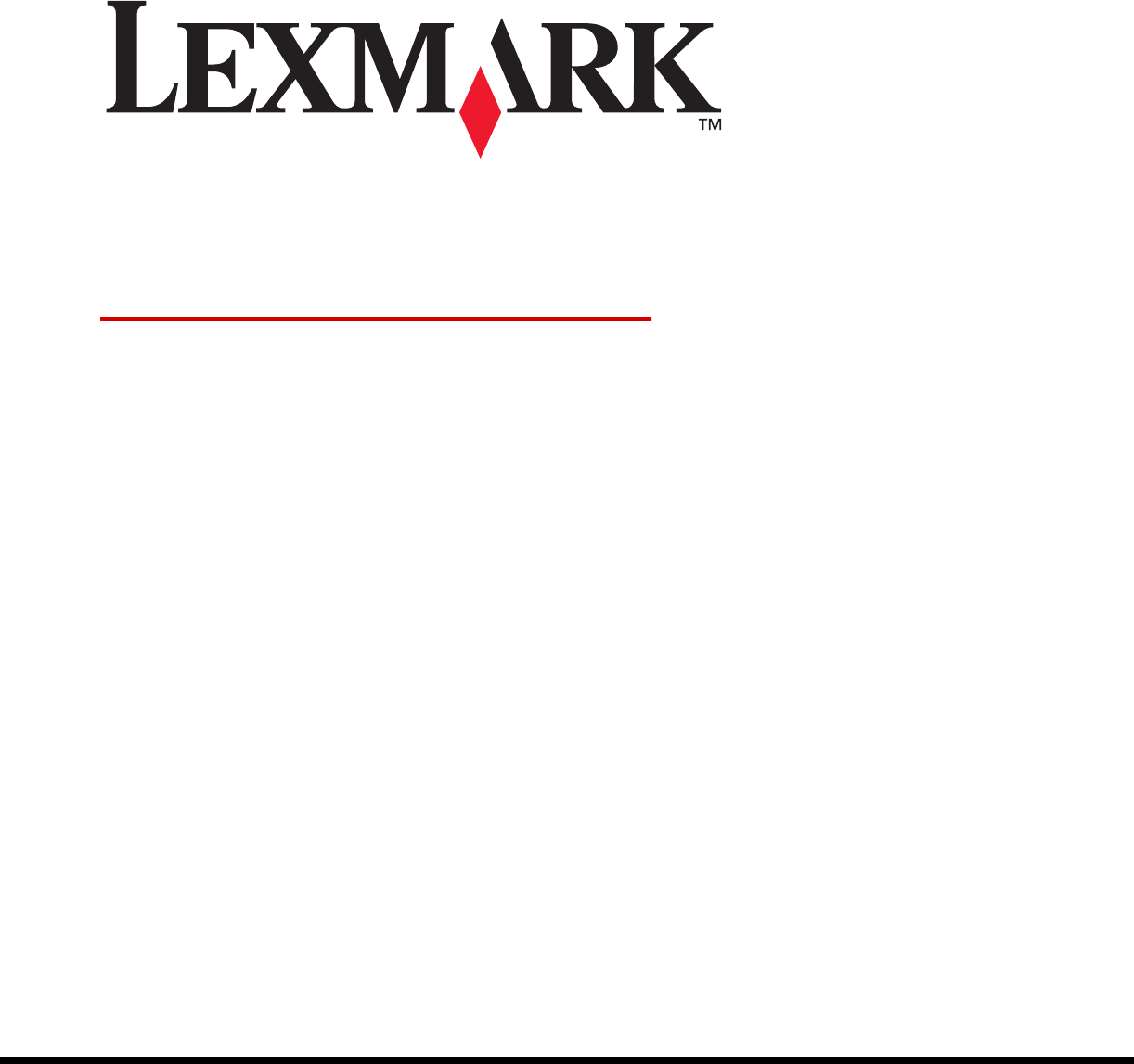








Comments to this Manuals