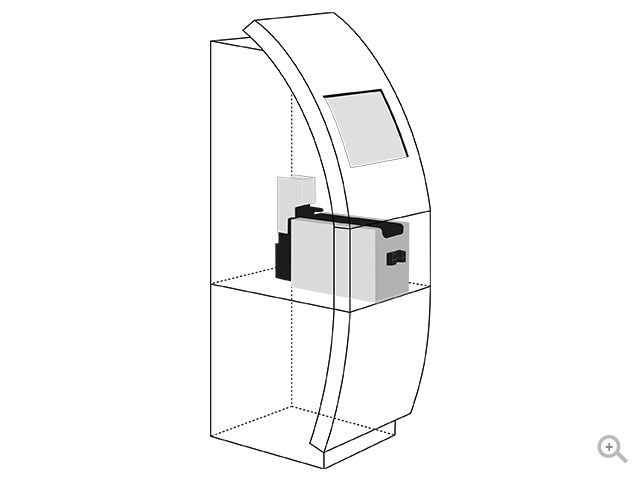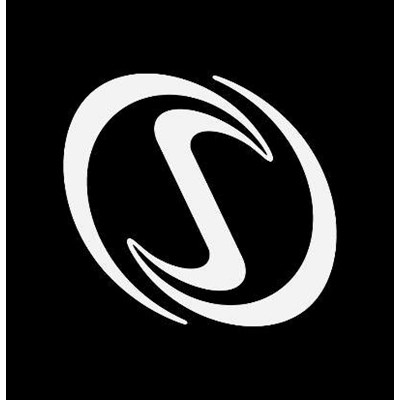Lexmark 35S5701 manuals
Owner’s manuals and user’s guides for Laser/LED printers Lexmark 35S5701.
We providing 1 pdf manuals Lexmark 35S5701 for download free by document types: User Manual

Lexmark 35S5701 User Manual (329 pages)
Brand: Lexmark | Category: Laser/LED printers | Size: 10.29 MB |

Table of contents
Contents
2
Features
16
Use the To
46
Networking
48
Printing
77
• Date/Time
94
Paper Saver
95
Custom Job
95
E-mailing
96
Darkness
101
Resolution
101
Faxing 115
115
Sending a fax
117
Scanning
126
FTP Address
131
File Name
131
Save As Shortcut
131
Original Size
132
Menus list
134
Paper menu
135
Reports Menu
145
Reports menu
148
TCP/IP menu
148
IPv6 menu
149
Wireless menu
150
AppleTalk menu
151
SMTP Setup menu
153
Security menu
154
Settings menu
157
Flash Drive menu
186
Print Settings
190
Finishing menu
192
Quality menu
193
Utilities menu
195
XPS menu
196
PDF menu
196
PostScript menu
197
PCL Emul menu
197
HTML menu
200
Help menu
201
Saving energy
204
Recycling
207
Storing supplies
217
Clearing jams
226
Troubleshooting
239
Close front door
240
Memory full [38]
246
Tray problems
257
Leading edge
268
Trailing edge
268
Paper curl
272
Skewed print
279
Toner rubs off
283
Edition notice
302
Trademarks
303
Product disposal
304
ENERGY STAR
305
Laser notice
305
Sleep Mode
307
Hibernate Mode
307
Off mode
307
LEX-M03-002
311
A11-0160001JP
311
Notices 315
315
Limited warranty
316
Numerics
319
More products and manuals for Laser/LED printers Lexmark
| Models | Document Type |
|---|---|
| 47B0001 |
User Manual
 Lexmark 47B0001 User's Manual,
232 pages
Lexmark 47B0001 User's Manual,
232 pages
|
| 13B0503 |
User Manual
 Lexmark 13B0503 User's Manual,
232 pages
Lexmark 13B0503 User's Manual,
232 pages
|
| C790 |
User Manual
 Lexmark C790 User's Manual,
234 pages
Lexmark C790 User's Manual,
234 pages
|
| C772 |
User Manual
 Lexmark C772 User's Manual,
112 pages
Lexmark C772 User's Manual,
112 pages
|
| 26G0100 |
User Manual
 Lexmark 26G0100 User's Manual,
304 pages
Lexmark 26G0100 User's Manual,
304 pages
|
| X940e |
User Manual
 Lexmark X940E User's Manual,
272 pages
Lexmark X940E User's Manual,
272 pages
|
| Printer MS710 |
User Manual
 Lexmark Printer MS710 User's Manual,
257 pages
Lexmark Printer MS710 User's Manual,
257 pages
|
| 19Z0102 |
User Manual
 Lexmark 19Z0102 User's Manual,
311 pages
Lexmark 19Z0102 User's Manual,
311 pages
|
| Scanner 896 |
User Manual
 Lexmark Scanner 896 User's Manual,
396 pages
Lexmark Scanner 896 User's Manual,
396 pages
|
| Model A00 |
User Manual
 Lexmark Model A00 User's Manual,
16 pages
Lexmark Model A00 User's Manual,
16 pages
|
| 5021-0XX |
User Manual
  Lexmark 5021-0XX User's Manual,
385 pages
Lexmark 5021-0XX User's Manual,
385 pages
|
| E234 |
User Manual
 Lexmark E234 User's Manual,
123 pages
Lexmark E234 User's Manual,
123 pages
|
| Printer 47B0002 |
User Manual
 Lexmark Printer 47B0002 User's Manual,
237 pages
Lexmark Printer 47B0002 User's Manual,
237 pages
|
| C910 |
User Manual
 Lexmark C910 User's Manual,
11 pages
Lexmark C910 User's Manual,
11 pages
|
| C54x Series |
User Manual
 Lexmark C54x Series User's Manual,
180 pages
Lexmark C54x Series User's Manual,
180 pages
|
| X215 MFP |
User Manual
 Lexmark X215 MFP User's Manual,
97 pages
Lexmark X215 MFP User's Manual,
97 pages
|
| C782 |
User Manual
 Lexmark C782 User's Manual,
5 pages
Lexmark C782 User's Manual,
5 pages
|
| X 340n |
User Manual
 Lexmark X 340n User's Manual,
105 pages
Lexmark X 340n User's Manual,
105 pages
|
| C760 |
User Manual
 Lexmark C760 User's Manual,
402 pages
Lexmark C760 User's Manual,
402 pages
|
| 41G0100 |
User Manual
 Lexmark 41G0100 User's Manual,
278 pages
Lexmark 41G0100 User's Manual,
278 pages
|
Lexmark devices